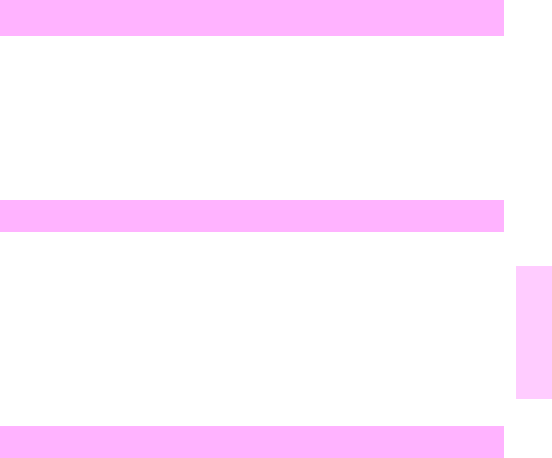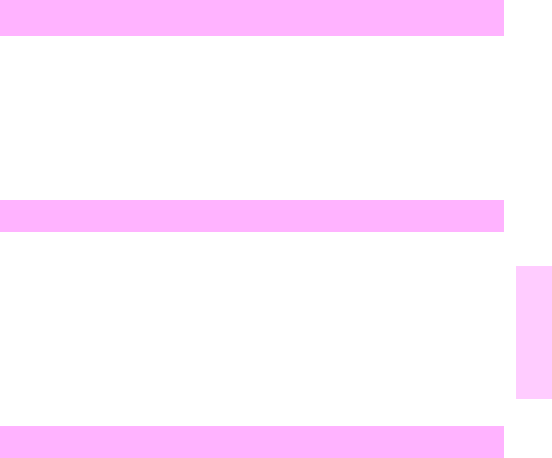
EN Image defect details 251
9
• The toner cartridge is empty or defective.
• The draft mode or economy mode is selected in the software.
• The media does not meet HP paper specifications or is stored
improperly.
– Check the ground path.
– Replace the ECU.
• The media does not meet HP paper specifications (for example, the
defect might occur when preprinted forms are used).
• A large quantity of narrow media has been printed.
– If the defect occurs later in a print job, turn the printer off for ten
minutes, and then turn the printer on to restart the print job.
• The fuser mode is set too high.*
*This feature does not apply to all products.
• The media does not meet HP paper specifications (for example, the
defect might occur when preprinted forms are used).
• A large quantity of narrow media has been printed.
– If the defect occurs later in a print job, turn the printer off for ten
minutes, and then turn the printer on to restart the print job.
• The fuser mode is set too high.*
*This feature does not apply to all products.
Faded print or bubbles
Ghosting (light)
Ghosting (dark)