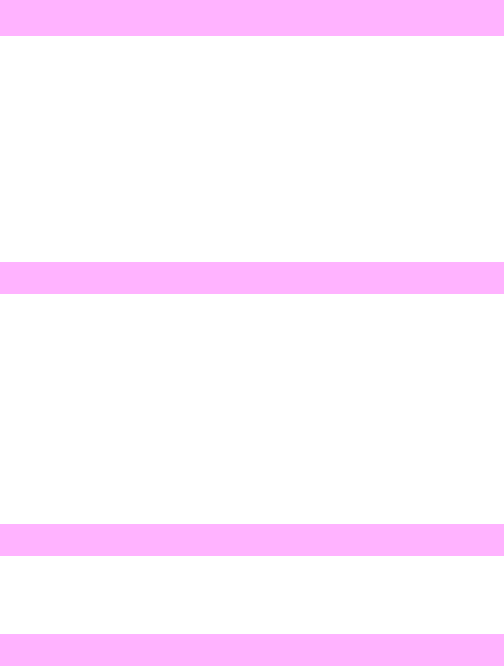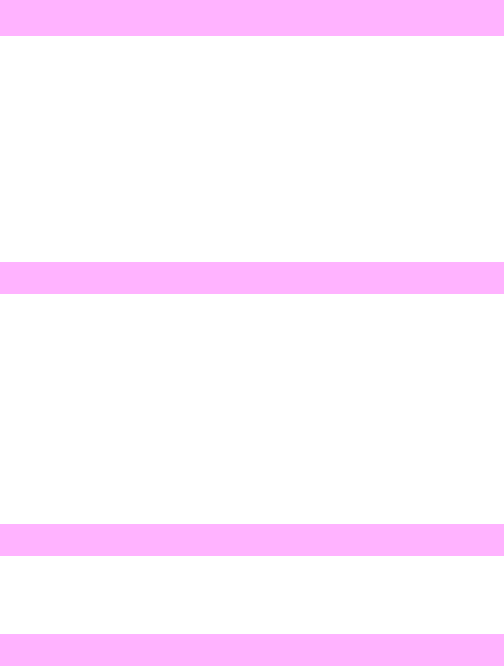
44 Chapter 1 – Control-panel messages EN
1 Ask the sender to resend the fax.
2 Try faxing back to the sender or to another fax machine.
3 Check that the telephone cord is securely connected by unplugging
and reconnecting the cord.
4 Press F
AX/SEND to check for a dial tone on the phone line.
5 Make sure the phone line is working. Disconnect the product, plug in
a telephone to the phone line, and then make a voice call.
6 Connect the product to a different phone line.
1 Try resending the fax.
2 Try faxing to another fax number.
3 Check that the telephone cord is securely connected by unplugging
and reconnecting the cord.
4 Press F
AX/SEND to check for a dial tone on the phone line.
5 Make sure the phone line is working. Disconnect the product, plug in
a telephone to the phone line, and then make a voice call.
6 Connect the product to a different phone line.
1 Reseat the flash DIMM, and ensure it is locked into place.
2 Remove the flash DIMM, and replace it with a new one.
1 Check the filename and directory name.
2 Reseat the flash DIMM, and ensure it is locked into place.
3 Reattempt the operation.
Fax receive error
Fax send error
Flash device failure
Flash file operation failed