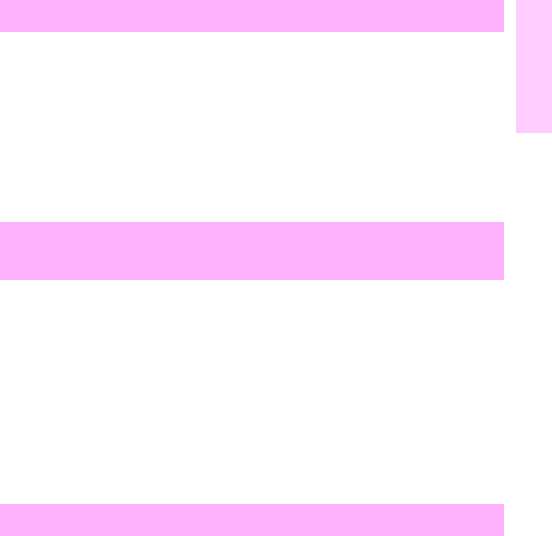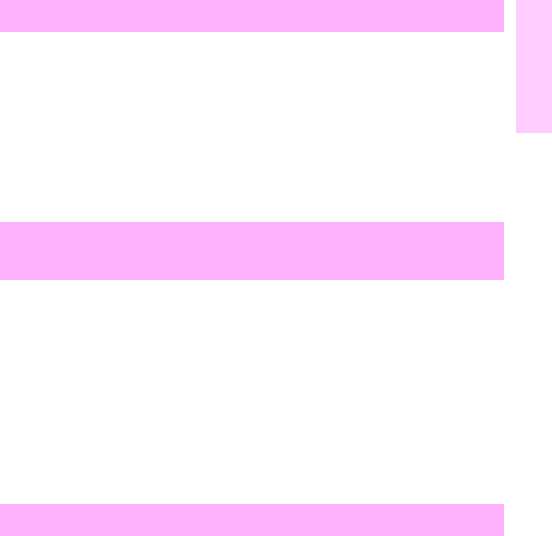
EN Numerical messages 75
1
1 Disconnect the power cable from the product, wait at least 30
seconds, reconnect the power cable, and then wait for the product
to initialize.
2 Try connecting the product to a different power source or surge
protector.
3 If the error persists, replace the contact image sensor.
4 If the error still persists, replace the formatter.
X = Description
0 = Scanner startup error
2 = Scanner rotation error
1 Press G
O. The page containing the error reprints automatically.
2 Turn the printer off and then on.
3 Reseat the cables to the laser/scanner and ECU.
4 Replace the laser/scanner.
1 Disconnect the power cable from the product, wait at least 30
seconds, reconnect the power cable, and then wait for the product
to initialize.
2 If the error persists, replace the formatter.
52 Scanner error
52.x Printer error alternates with
Cycle power to continue
53 Printer error