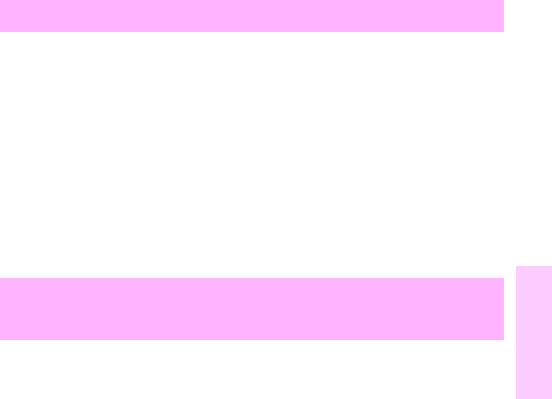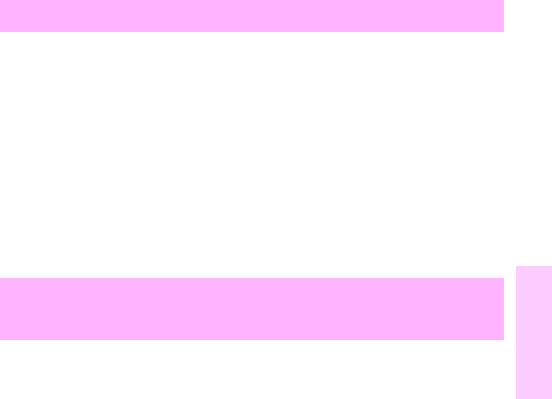
EN Image defect details 255
9
1200 series only
• The reduction setting is set incorrectly.
• The product cannot print to the edge of the media. The product has
minimum margins on each edge of 4.23 mm (0.17inch).
3100, 3150, and 3200 series only
• The reduction setting is set incorrectly.
• The product cannot print to the edge of the media. The product has
minimum margins on each edge of 6.4 mm (0.25 inch).
• The toner cartridge is empty or defective.
• The media does not meet HP paper specifications.
• The product needs to be cleaned.
• The toner density setting is not adjusted correctly.
• The laser/scanner is damaged or defective.
• The internal mirror or optics are dirty.
3100, 3150, and 3200 series only
• The contact image sensor needs to be cleaned.
• The document scanner needs to be recalibrated.
• The contact image sensor is damaged.
• The formatter is damaged or defective.
Parts of the page around the edges are not printing
Print is faded or vertically aligned white steaks are
apparent