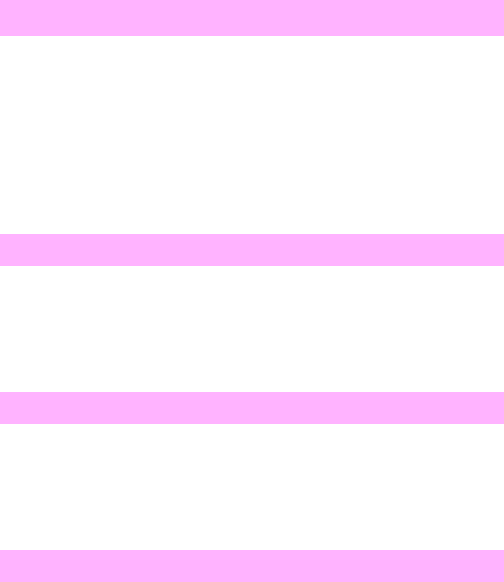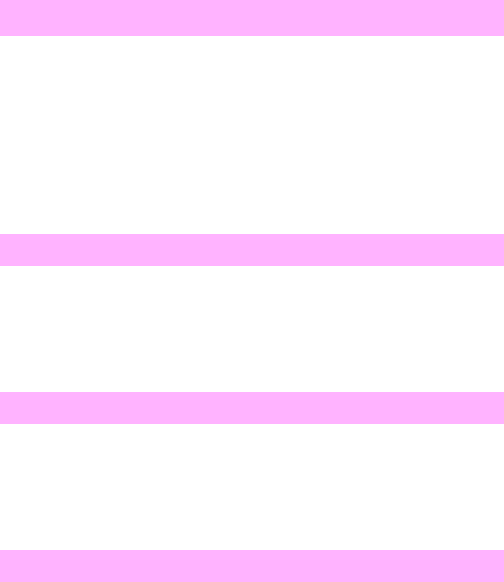
64 Chapter 1 – Control-panel messages EN
4 To print on a different media that is already loaded:
• Press G
O to print from the next available tray.
• Press -V
ALUE+ to scroll through the available types and sizes.
• Press S
ELECT to accept the alternate type or size.
• Inspect the switches in the tray.
• Remove the tray, and then turn the printer on. Push the switches
by hand to see if the switches register.
Choose one of the following:
• Press S
ELECT to accept the media size.
• Press -V
ALUE+ to change the size, and then press SELECT to
accept the new size.
Choose one of the following:
• Press S
ELECT to accept the media type.
• Press -V
ALUE+ to change the type, and then press SELECT to
select the new type.
Memory of file system failures would not allow a mopy job to occur.
1 Reseat the RAM DIMMs or the EIO hard disk.
2 Install additional memory or an EIO hard disk.
Tray 1 load [type] [size] (continued)
Tray 1 size = [xxxx]
Tray 1 type = [xxxx]
Unable to mopy job