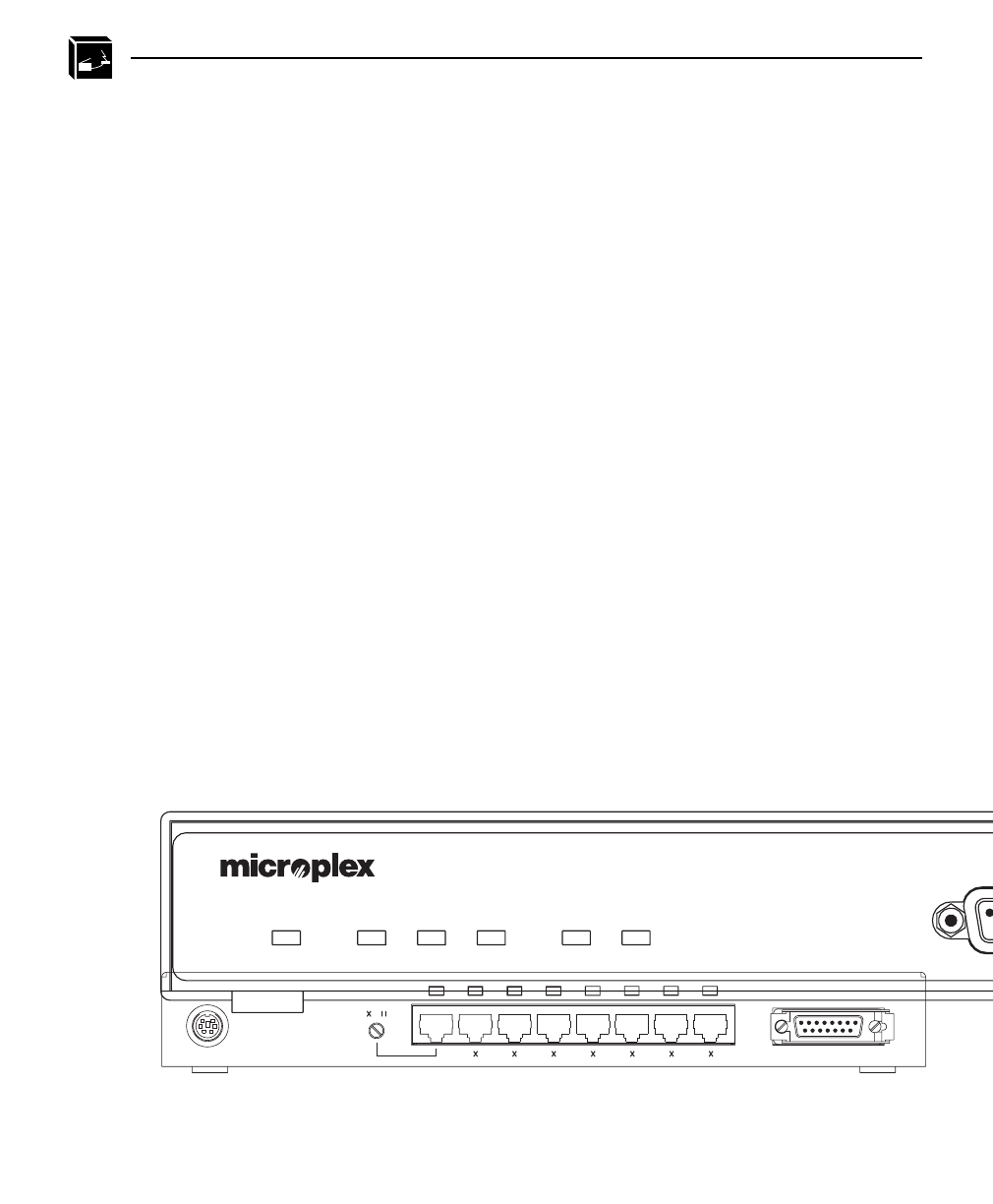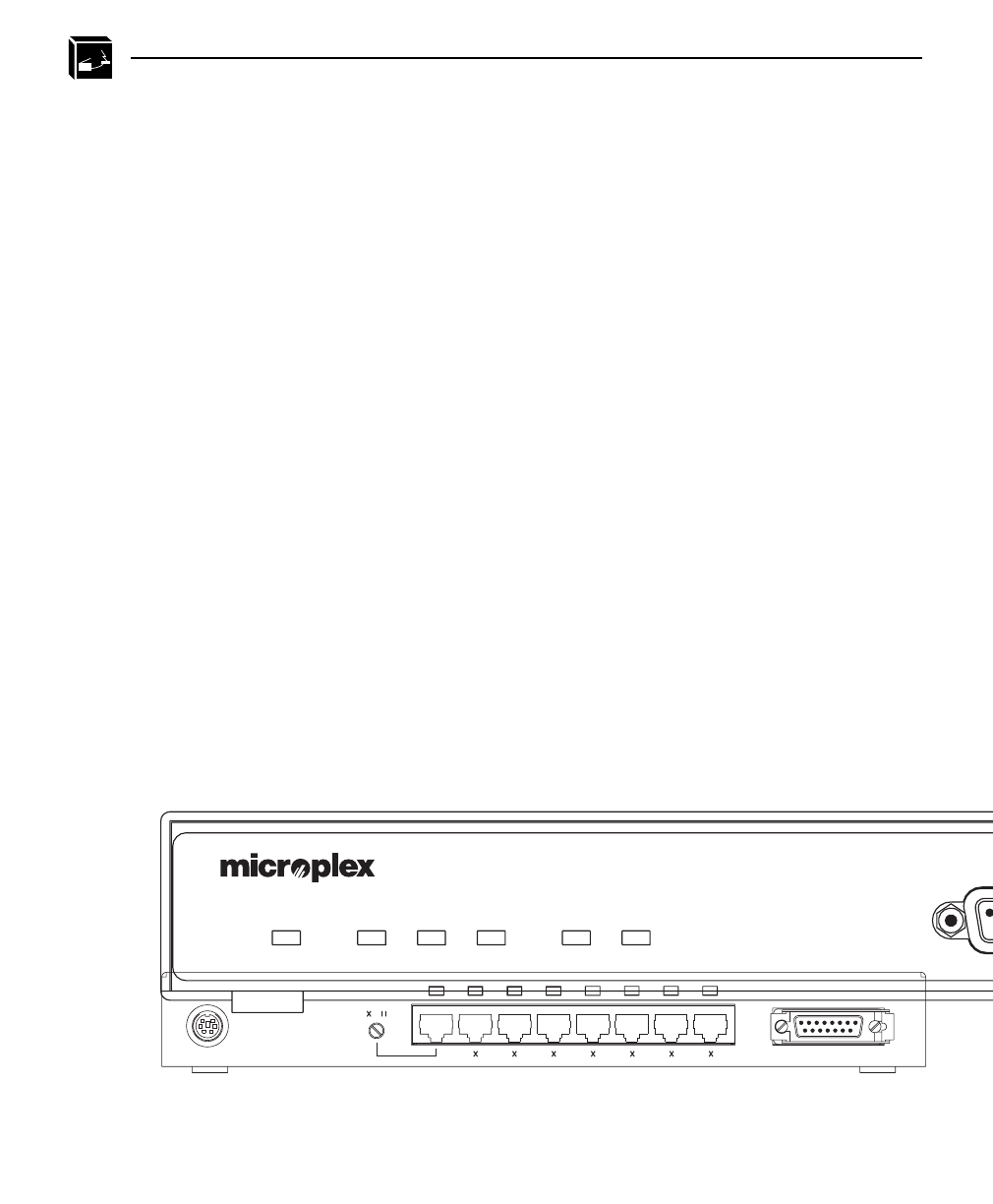
16 INSTALLING THE M208 ON THE NETWORK: Preparing for Installation
M208 Rear View
Site Requirements
Environment
Prepare to install the M208 in a clean, well-ventilated environment protected from
extremes of temperature, humidity, mechanical shock, or vibration. Provide enough
space at the front and back of the unit for cable connections.
Location
Prepare to install the M208:
• within four meters (13 feet) of a grounded 115 or 230 VAC outlet,
• within five meters (15 feet) of any device connected to the parallel port (PRN)
• within 15 meters (50 feet) of any device connected to the serial ports (COM1 or
COM2).
Grounding, Power, and Connection
Ensure that the electrical outlet is properly grounded.
Power is supplied to the M208 from an external transformer through a two-meter (six-
foot) output cord to a 6 position mini din. The external transformer connects through a
two-meter (six-foot) line cord to a 3-prong 115 or 230 VAC outlet.
Figure 2: M208 Diagram
M208 Front View
COLACTNETERRSTATPOWER
M208 WORKGROUP HUB / PRINT SERVER
TRANSCEIVER
86543217
POWER