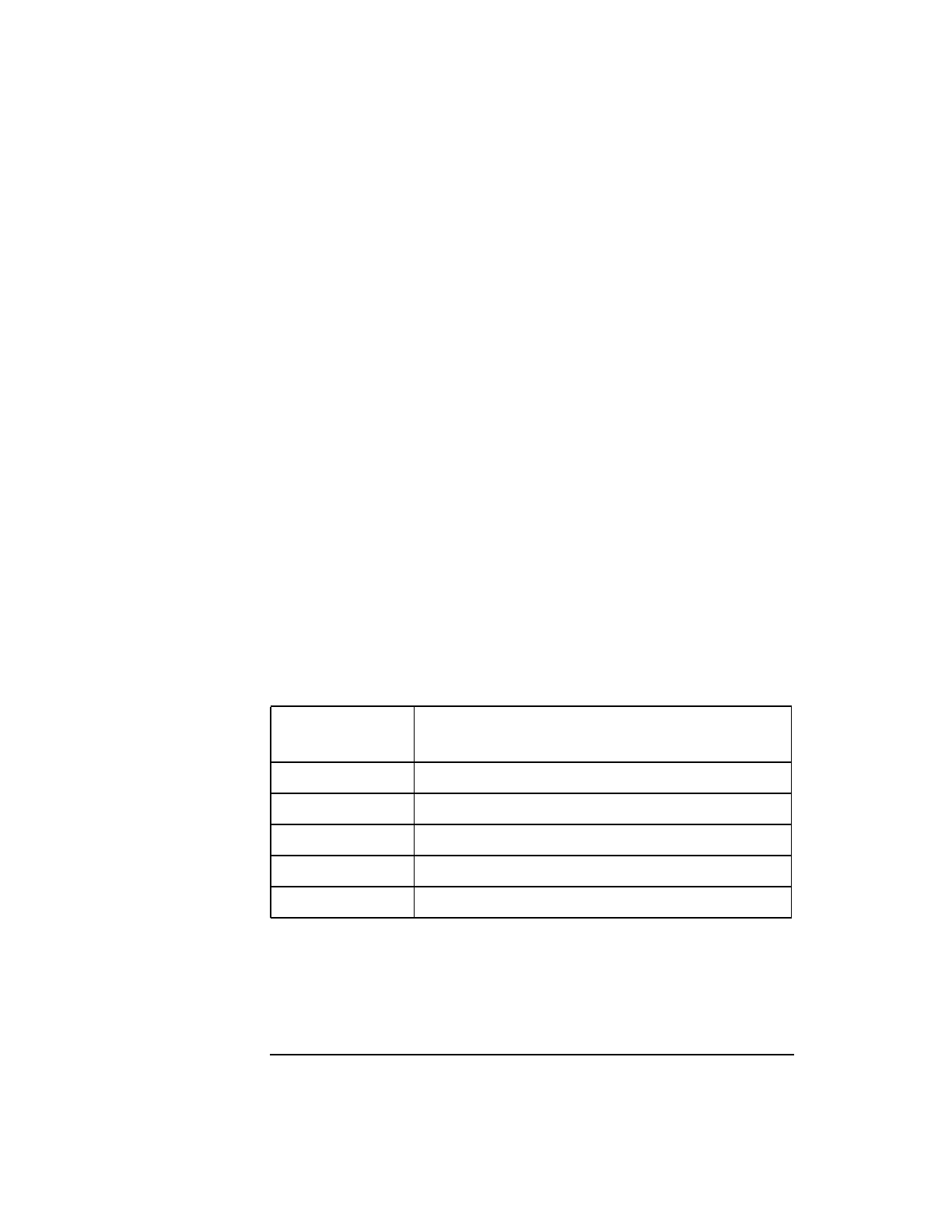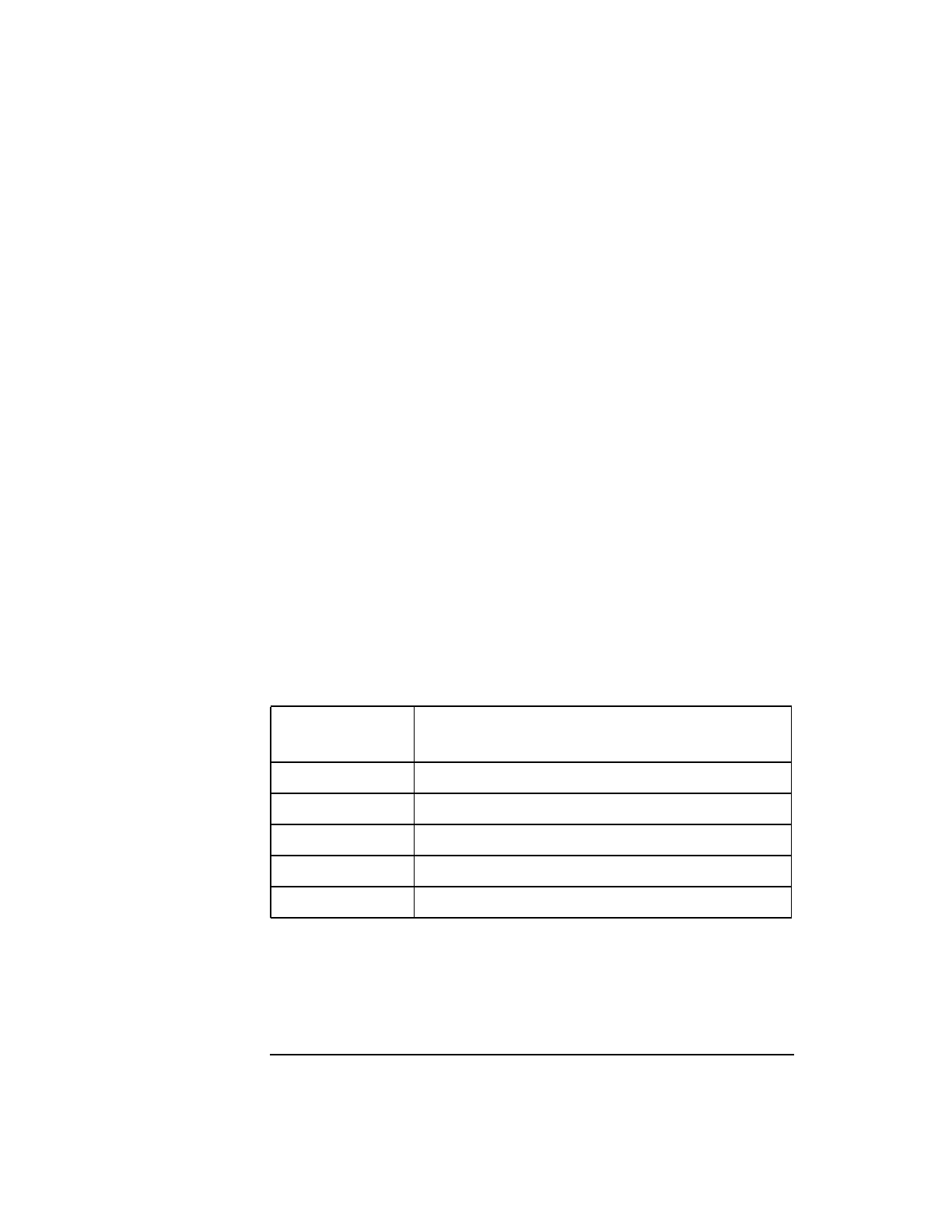
112 Chapter 5
cxtest
Command line interface
Command line test selections
The command line interface deciphers the following switches to select
tests.
• -mem—Memory diagnostic.
• -io—I/O diagnostic.
• -cpu—processor diagnostic.
All the arguments between two test selections apply only to first test
specified as in the following example:
Example cxtest command line
cxtest -mem -lt 3 -c 4 -io -c 2
The looping specification only applies to the memory test which runs the
class-4 tests three times. The I/O test run the class-2 test only once.
Command line looping and pausing
A number of different pausing options are available. Tests can be paused
at the beginning of a subtest, end of a subtest, beginning of a class and at
the end of a class. Table 24 shows cxtest looping and pausing options.
Table 24 Looping, pause, and control options
Looping and
Pause Controls
Description
-pe <ON-OFF> Pause at end of subtest
-pb <ON-OFF> Pause at beginning of subtest
-ps <ON-OFF> Pause at beginning of class
-pt <ON-OFF> Pause at end of class
-ls <number> Execute <number> of loops of the test that follows