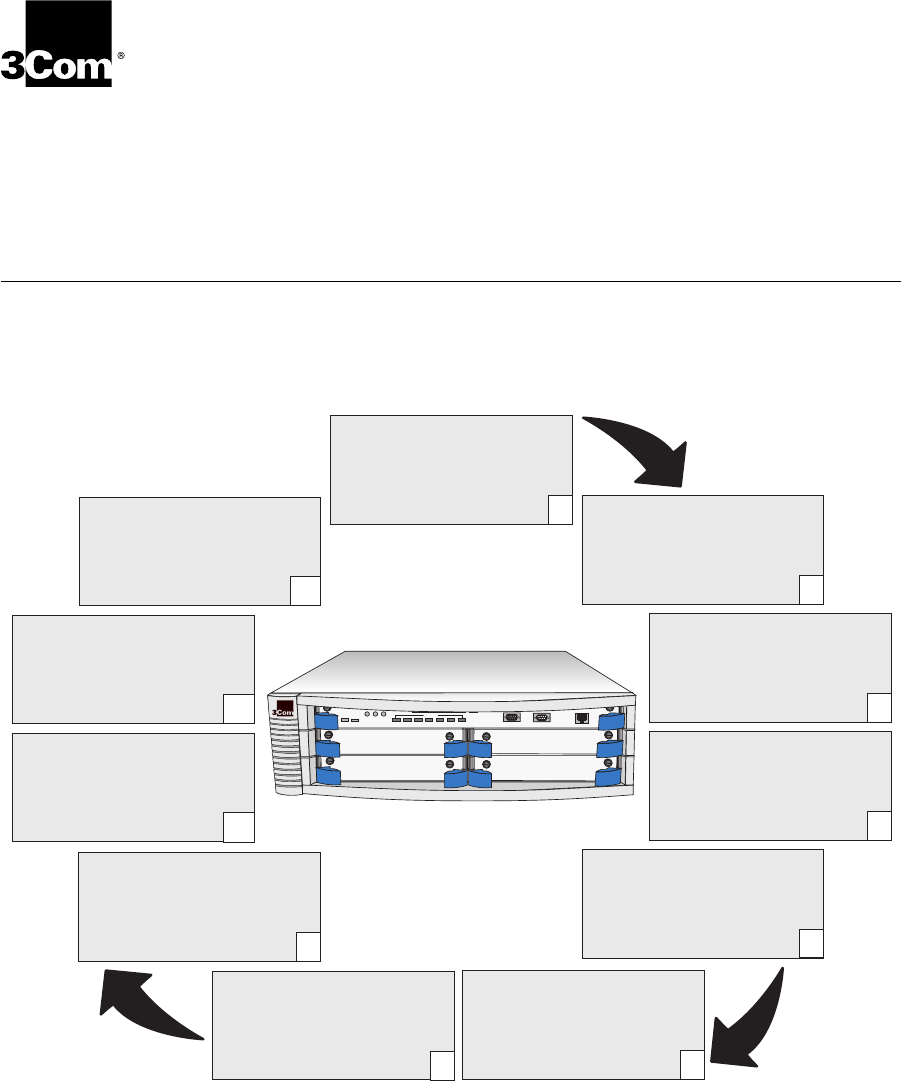
Quick Installation Guide
For the CoreBuilder
®
3500 System
This guide provides quick installation procedures for the
CoreBuilder
®
3500 system. It is intended for the network administrator
who has experience installing communications equipment.
System Setup Tasks
To get your system and its components to the state at which you can
connect to your network, follow the setup tasks in the figure. If you need
more information on each setup task, see the related sections in this
guide or the complete details in the indicated documents.
RUN SYS
INS
PS1
PS2
FAN
R
N
S
TEMP CONFIG
INS
PCMCI
MODEM
TERMINAL
ETHERNET
10BT
PWR
ERROR
R
Determine Site Requirements
•
Getting Started Guide
,
Appendix C
•
Software Installation and
Release Notes
1
Administer and Operate
the System
•
Command Reference Guide
and
Implementation Guide
(on the
Software and
Documentation CD
)
11
Solve Problems
•This guide
•
Getting Started Guide
, Chapter 7
10
Configure the System for
Management
•
Getting Started Guide
, Chapter 6
9
Power Up the System
•
Getting Started Guide
, Chapter 5
8
Attach Cables to the System
Processor and the Modules
•
Getting Started Guide
, Chapter 4
• Module installation guides
7
Install Media Modules
• Module installation guides
6
Install the Additional
Power Supply (Optional)
•
Power Supply Assembly Removal
and Replacement Guide
4
Install the System on a
Table Top or in a Rack
•
Getting Started Guide
,
Chapter 2
3
Unpack the CoreBuilder 3500
System
•
Unpacking Instructions
2
5
Install the Memory Upgrade
SIMMs for Systems at
Release 1.2 or Earlier
•
System Processor Memory
Upgrade Installation Guide


















