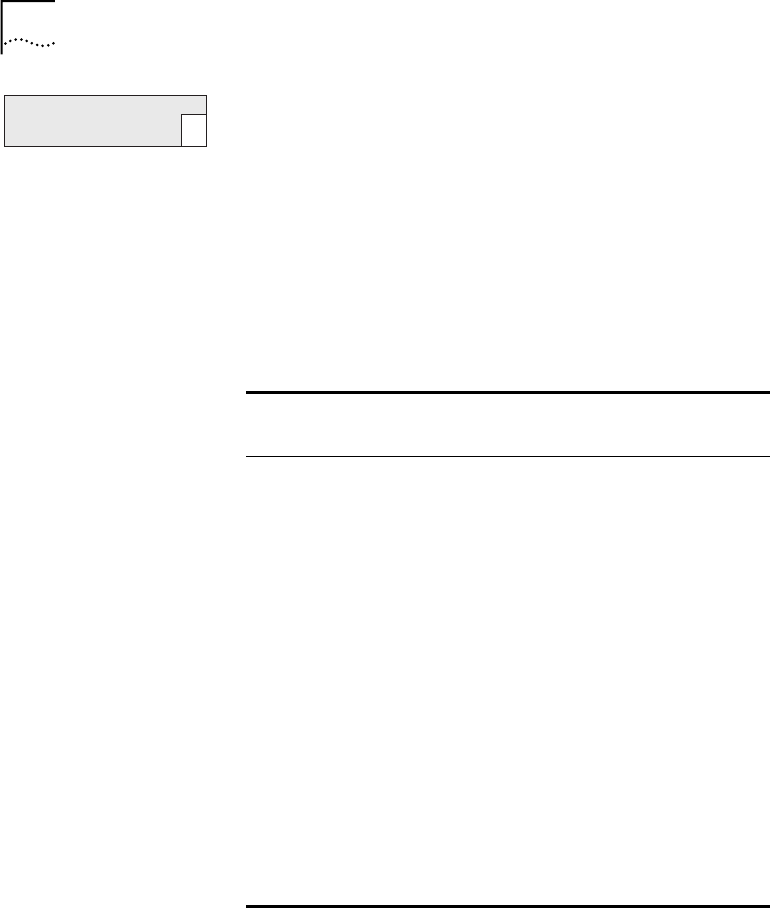
8 Quick Installation Guide
Your system is shipped from the factory with IEEE 802.1D Spanning Tree
bridging disabled. To configure system features for your particular
networking environment, you must first establish management access.
Initially, you can only manage your system locally through a direct
terminal connection to the terminal serial port. You use this interface to
configure additional access mechanisms, as shown in Table 5.
For more information on access mechanisms, see chapter on “Quick
Setup for Management Access” in the
Getting Started Guide
.
Table 5
Management Access Mechanisms
Access
Mechanism
Access Description Interface
Terminal Access the Administration
Console locally and stay
attached during system
reboots
Terminal serial port
Modem Access the Administration
Console from remote sites
Modem serial port
IP ■ Access the Administration
Console using
Telnet commands
OR
■ Use an external SNMP
management application
to communicate with the
SNMP agent
OR
■ Access the system’s Web
Management software
across the Internet with a
Web browser
Port assigned an IP
address
Configure System
for Management
9


















