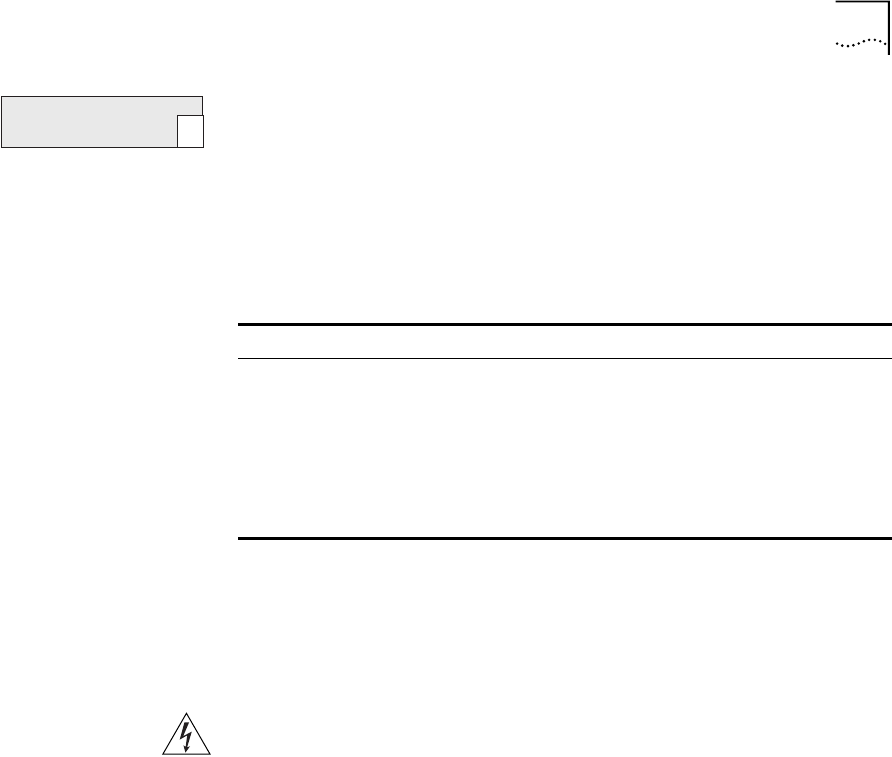
Quick Installation Guide 3
Before You Begin
Before you install the system:
■
Move the system close to where you plan to install it, and close to a
power receptacle.
■
Have a No. 2 Phillips screwdriver available.
■
Have the hardware kit available. See Table 2.
Determine whether you are installing the system on a tabletop or in a
distribution rack.
For complete installation instructions, see the chapter on “Installing the
System
”
in the
Getting Started Guide
.
WARNING: Hazardous energy exists within the system. Always be careful
to avoid electric shock or equipment damage. Many installation and
troubleshooting procedures should be performed only by trained
technical personnel.
Table 2
System Hardware Mounting Kit
Item Qty Use in
Rubber feet (self-adhesive) 4 Installing the system on a table top
Mounting brackets 2 Installing the system in the distribution
rack
8-32 x 1/2 Phillips flat-head
screws
8 Installing the distribution rack mounting
brackets
10-32 x 1/2 Phillips pan-head
screws
4 Installing the system in the distribution
rack
Install the
System
3


















