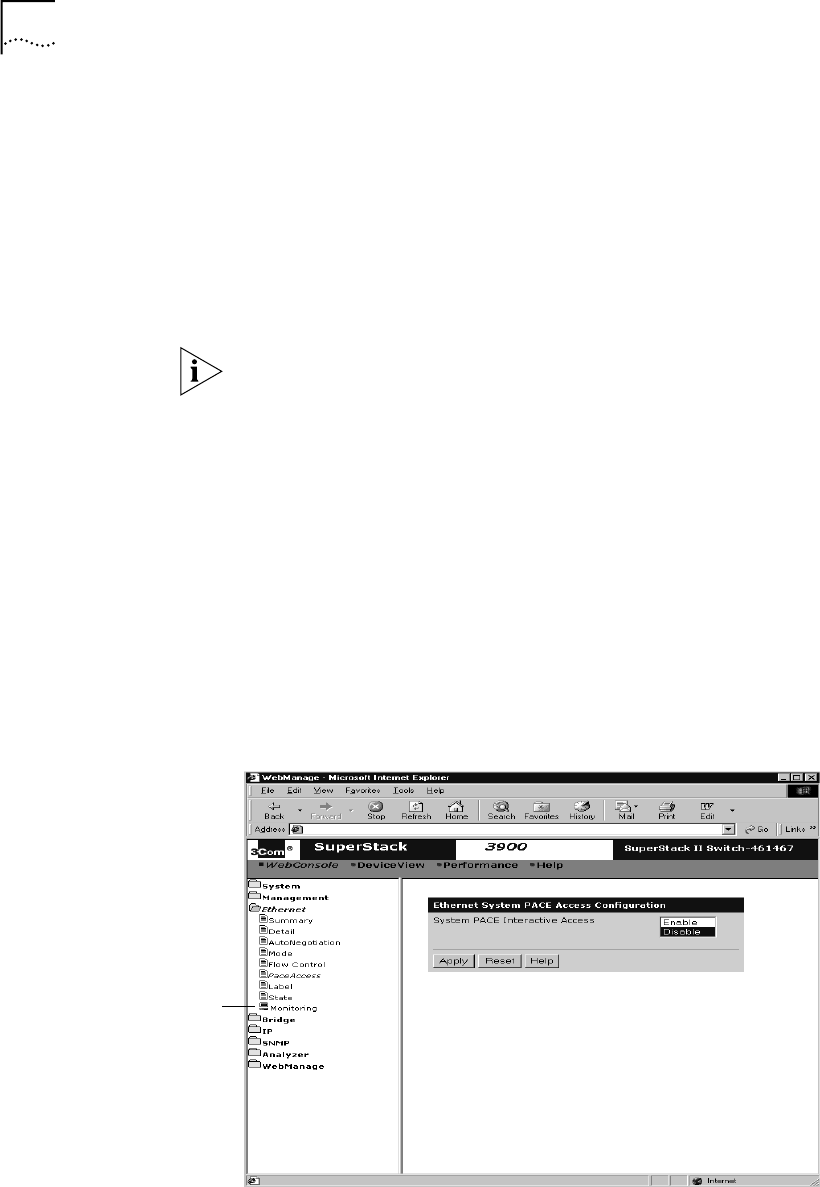
12 C
HAPTER
1: W
EB
M
ANAGEMENT
O
VERVIEW
■
Performance tab
— When you select this tab, the menu tree lists
charts that support dynamic monitoring. See “Performance Tab”
on page 20 for more details.
■
Help tab
— When you select this tab, the menu tree lists the Help
configuration form and links to 3Com support sites. When you
install the Help files, the links to the Contents and Index for Help
become active. (Before you install the Help, these links connect you
to the Help configuration form.) See “Setting Up the Form-Specific
Help Files” on page 29 for Help installation.
To access Help for the configuration forms, install the supplemental Help.
See Chapter 2.
■
Menu tree
— The menu tree frame at the left of the interface lists the
menu options. Many of these options are the same as those found in
the Administration Console command line interface. Click a folder to
view the menu options, shown as configuration form icons. Click a
form icon to view the associated form in the workspace. See Figure 3.
■
Telnet icons
— To configure system parameters that are not
supported through the WebConsole, click a Telnet icon on the
menu tree to launch a Telnet session to the Administration Console
on the device. See Figure 3.
■
Workspace
— The workspace frame of the interface displays the
configuration form for the menu option that you select. See Figure 3.
Figure 3
Using the WebConsole (3900 Shown)
Telnet icon


















