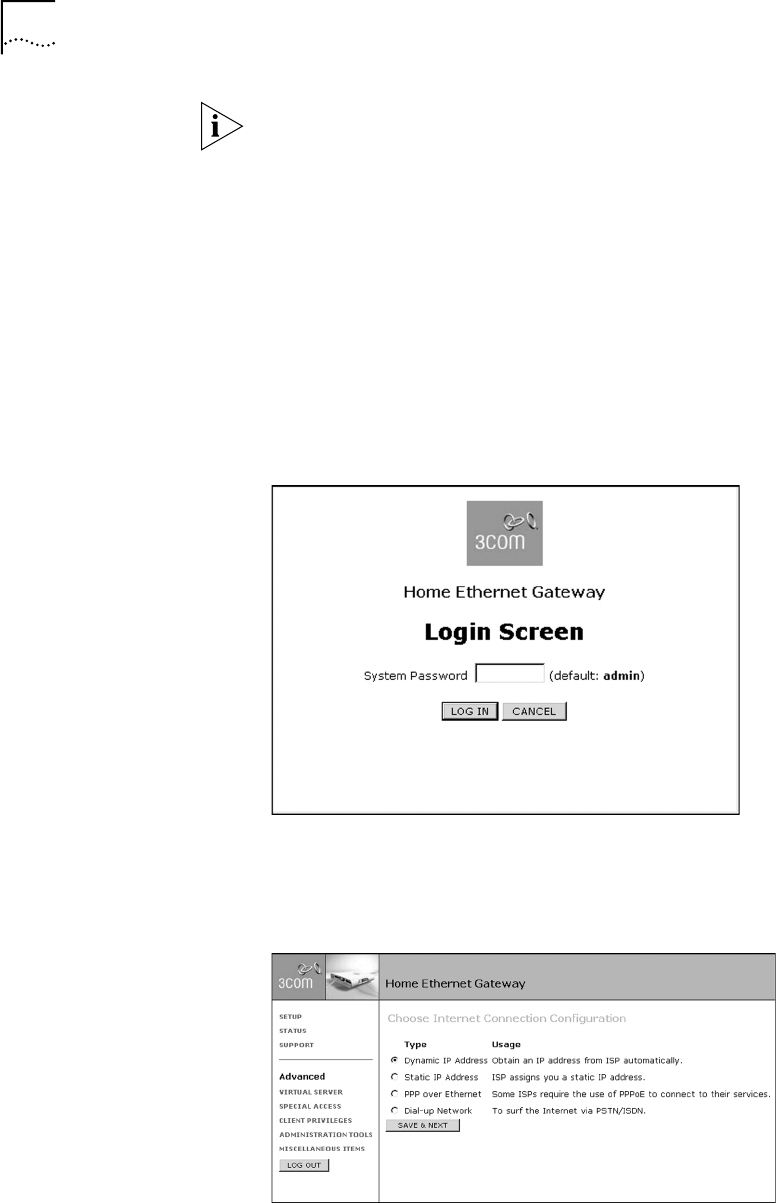
10 CHAPTER 4: INTERNET SHARING SETUP
On the left side of the screen is a menu, containing three items: Setup, Status,
and Support.
Selecting Setup guides you to Administrator Mode (see below). Selecting Status
generates the System Status screen. Selecting Support generates the Support Links
screen, which contains a list of Internet links that provide information and support
concerning the gateway.
Administrator Mode Entering administrator mode allows you to setup your gateway for the type of
Internet connection you have, as well as access special features such as Virtual
Server and DMZ Host.
To enter administrator mode, select Setup from the menu on the left side of the
System Status screen. The Login Screen will appear.
To log in as an administrator, enter the system password (the default setting is
admin) in the System Password field and click Log in. If the password is correct,
the Choose Internet Connection Configuration screen will appear.
This screen allows you to set up the gateway for the type of Internet connection
you have. By activating the radio button next to the type of connection listed, you
can configure the gateway to that connection.


















