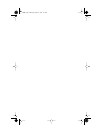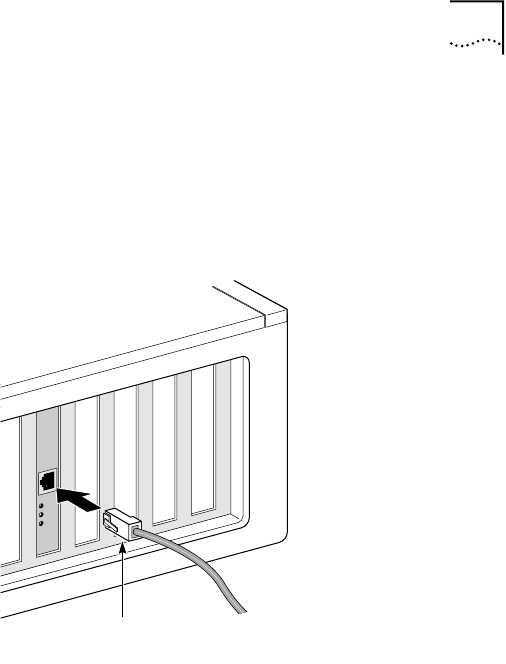
Connecting to the Network 25
To connect the 3C905C NIC to a 10 Mbps Ethernet or
100 Mbps Fast Ethernet network:
1 Plug the RJ-45 connector on the twisted-pair network
cable into the RJ-45 port on the NIC backplate (see
Figure 4).
Figure 4 Connecting to the RJ-45 Port
2 Connect the other end of the network cable to an
active network port.
The next step is to install the NIC driver and software.
Go to the appropriate chapter for your operating system.
TX Data
ACT
10
100
L
N
K
RJ-45 connector
book Page 25 Monday, March 15, 1999 1:31 PM