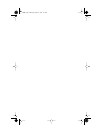32 CHAPTER 3: WINDOWS 95/98 AND WINDOWS NT DRIVER INSTALLATION
Windows NT 4.0
If you encounter problems during the installation, see
the WINNT.TXT file located in the HELP directory on
EtherDisk diskette 3 for troubleshooting tips.
Before installing the NIC driver and software:
■ Make sure that you have run the preinstallation
program, as described in Chapter 2.
■ Make sure that the NIC is installed in the PC and that
it is connected to the network.
To install the NIC driver and software on a PC running
Windows NT 4.0:
1 Turn on the power to the PC.
2 Double-click the My Computer icon, then the
Control Panel icon, and then the Network icon.
The Network window appears.
3 Click the Adapters tab.
If networking has not been installed on your PC
before, Windows NT asks you if you want to install
networking. Click Yes. See the WINNT.TXT file located on
EtherDisk diskette 3 or your Windows NT documentation
for instructions.
4 Click Add.
The Select Network Adapter dialog box appears.
5 Click Have Disk.
The Insert Disk dialog box appears.
6 Insert EtherDisk diskette 1 in drive A. Make sure that
A:\ appears in the entry box, and then click OK.
The OEM Option dialog box appears.
7 Make sure that the 3Com EtherLink NIC is selected,
and then click OK.
Files are copied. You are prompted for EtherDisk diskette 2.
book Page 32 Monday, March 15, 1999 1:31 PM