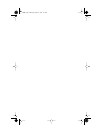Installing the Driver 33
8 Remove EtherDisk diskette 1 from drive A, insert
EtherDisk diskette 2, and then click OK.
Files are copied. The Adapters tab of the Network screen
appears. The name of the installed NIC appears in the list of
network adapters.
9 Click Close.
■ If the Microsoft TCP/IP Properties screen appears,
enter the requested information for your network
environment. Refer to your system administrator or
the Windows NT documentation for assistance.
■ If the Microsoft TCP/IP Properties screen does not
appear, the installation is complete.
10 Remove EtherDisk diskette 2 from drive A, and then
restart the PC.
The installation is complete. Go to “Verifying Successful
Installation” later in this chapter to confirm that the NIC is
properly installed.
Windows NT 3.51
If you encounter problems during the installation, see
the WINNT.TXT file located in the HELP directory on
EtherDisk diskette 3 for troubleshooting tips.
Before installing the NIC driver and software:
■ Make sure that you have run the preinstallation
program, as described in Chapter 2.
■ Make sure that the NIC is installed in the PC and that
it is connected to the network.
To install the NIC driver and software on a PC running
Windows NT 3.51:
1 Turn on the power to the PC.
2 In the Main window of the Program Manager,
double-click the Control Panel icon and then the
Network icon.
The Network Settings window (Figure 6) appears.
book Page 33 Monday, March 15, 1999 1:31 PM