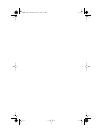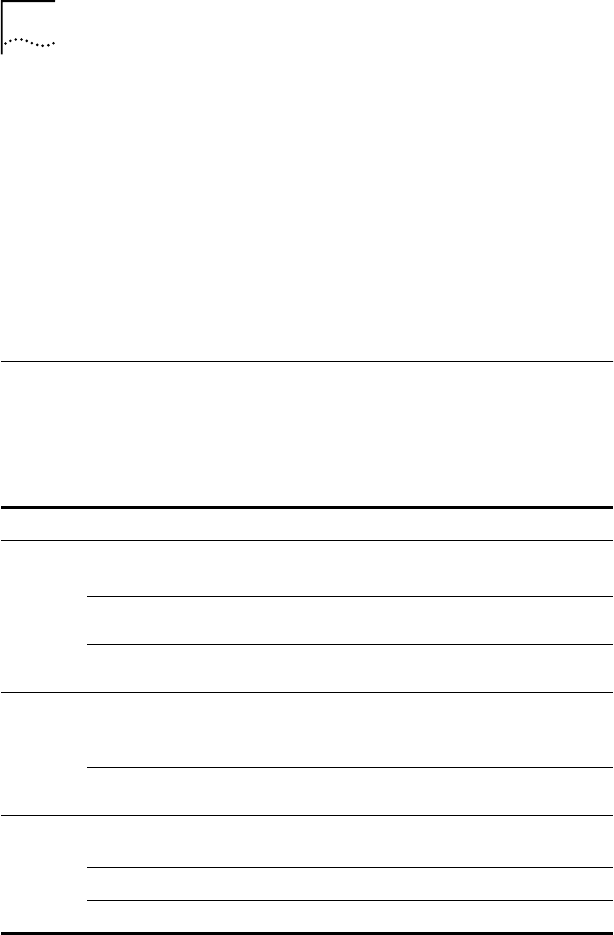
56 CHAPTER 6: TROUBLESHOOTING AND DIAGNOSTICS
4 Click Support Databases to display customer support
databases about the NIC in three categories:
■ Release notes — Display tips about installing and
using the NIC.
■ Frequently asked questions — Display common
questions asked by customers and answered by
3Com support experts.
■ Knowledgebase topics — Display NIC compatibility
topics.
Interpreting the LEDs
The 3C905C NIC has three light-emitting diodes (LEDs),
as described in Table 9, that can assist with network
troubleshooting. (See Chapter 1 for a picture of the LEDs).
Table 9 LED Interpretations
LED State Meaning
10 LNK
(link)
On
If drivers are installed, the 10BASE-T connection is active.
If drivers are not installed, the NIC is receiving power.
Off
Something is preventing the connection between the NIC
and the hub or switch.
Blinking
The cable polarity is reversed. Try a different network cable
or contact your system administrator.
100 LNK
(link)
On
If drivers are installed, the 100BASE-TX connection
is active.
If drivers are not installed, the NIC is receiving power.
Off
Something is preventing the connection between the NIC
and the hub or switch.
ACT
(activity)
Blinking
Network traffic is present.
Steady
Heavy network traffic is present.
Off
No network traffic is present.
book Page 56 Monday, March 15, 1999 1:31 PM