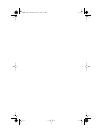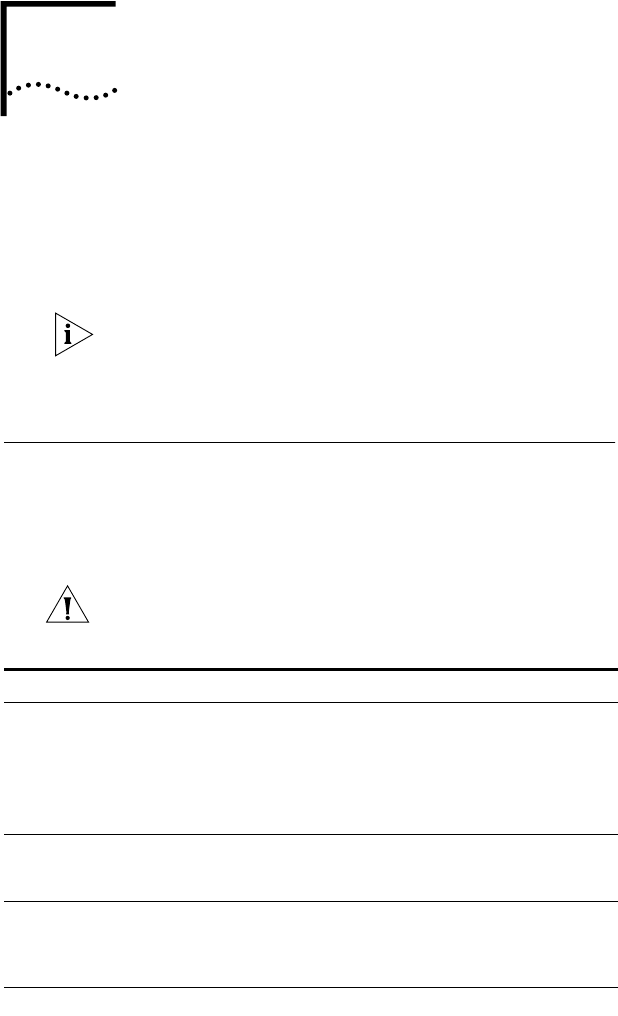
6
TROUBLESHOOTING AND
DIAGNOSTICS
This chapter explains how to solve problems that may
occur when you install and use the 3C905C NIC. It also
explains how to run NIC diagnostic tests, view network
statistics, interpret the LEDs, and remove the NIC software.
To access a database of technical information that can help
you diagnose and solve NIC installation, configuration, and
upgrade problems, go to:
http://knowledgebase.3com.com
Troubleshooting the Installation
If you experience problems installing the NIC, or if
the installation failed as described in “Verifying Successful
Installation” in Chapter 3, use the troubleshooting tips
in Table 8 to help resolve the problem.
CAUTION: Before inserting or removing the NIC from
the PC, turn the PC power off and unplug the power cord.
Table 8 Installation Troubleshooting Tips
Tip Description
Check the NIC
installation
■ Make sure that you have run the preinstallation program, as
described in Chapter 2. This program must be run before
installing the NIC in the PC.
■ Make sure that the NIC is installed correctly in a PCI slot.
Check for specific hardware problems, such as broken traces
or loose or broken solder connections.
Check the
network
connection
■ Inspect all cables and connections. Make sure that the
cable complies with its proper length and specifications,
as described in Chapter 2 or Appendix A.
Check your
PC BIOS
■ Make sure that you are running the latest BIOS for your
PC. If your BIOS has not been upgraded in the previous
12 months, contact your PC manufacturer to obtain the
current version of your BIOS software.
(continued)
book Page 53 Monday, March 15, 1999 1:31 PM