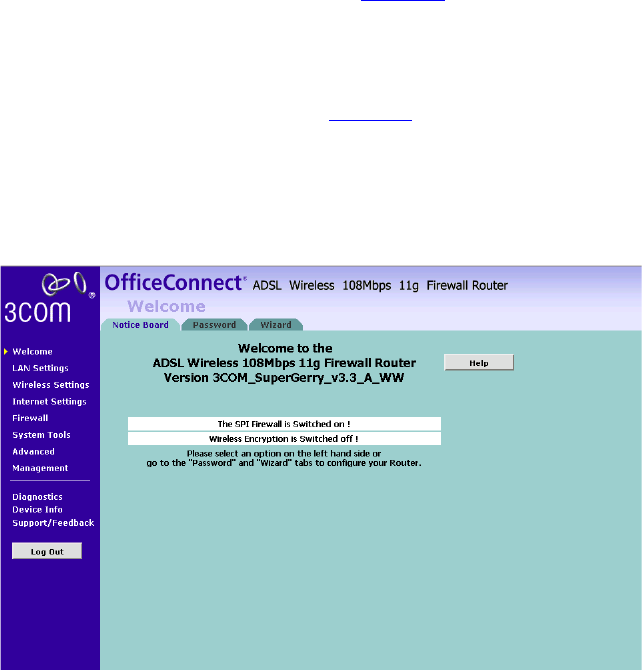
Accessing the Wizard 33
6 When you have selected a country either:
■ The Welcome screen will appear (Figure 12). Select the Wizard
tab and click Wizard.
or
■ If your Router has not been configured before, the Wizard will
launch automatically (refer to Figure 13
).
7 Click Next.
8 You will be guided step-by-step through a basic setup procedure.
Welcome
Figure 12 Welcome Screen


















