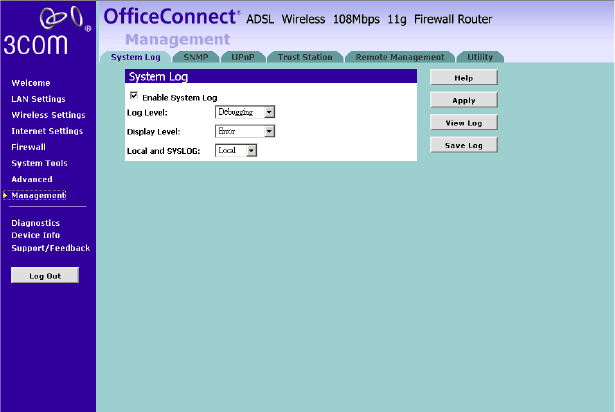
Management 89
Figure 60 The System Log Screen
To view the current logs:
1 Click the View Log button.
To enable the system log:
1 Check Enable System Log box.
2 Select the drop-down menu for a list of available types of logging
activities.
3 Select the Display Level for a list of available types of logging display.
Select Select on the Mode for logging mode: Local, Remote, or Both. For
the remote logging, enter the remote server’s IP address and Port number
for receiving the logs.
SNMP Simple Network Management Protocol (SNMP) is the protocol used for
exchanging management information between network devices.


















