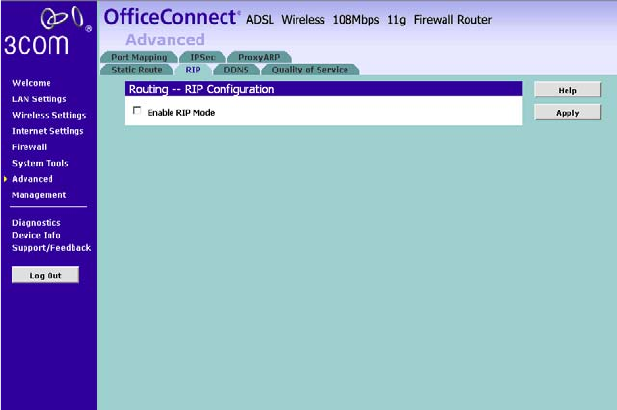
82 CHAPTER 5: ROUTER CONFIGURATION
that routing information replicated to all RIP enabled devices on the
network. LAN and WAN interfaces can be configured independently of
each other.
Select the RIP tab to display the screen.
Figure 54 RIP screen
Setting Up RIP
Check the Enable RIP Mode check box if you want the Router to start
routing via RIP.
1 Select either 1 (for RIPv1) or 2 (for RIPv2) from the Version drop-down list.
2 Select from either Passive or Active in the Operation drop-down list. If you
select Active, the Router transmits RIP update information to other RIP
enabled devices. If you select Passive, the Router only receives RIP update
messages.
3 Check to Enable the process.
DDNS Dynamic Domain Name Server (DDNS) enables you to map a static
domain name to a dynamic IP address. The Router supports five DDNS
providers, TZO.com, DYNDNS.org, Zoneedit, NO-IP, DtDns. Before you
can set up DDNS, you must obtain an account, password and static
domain name from your DDNS provider. DDNS is disabled by default.


















