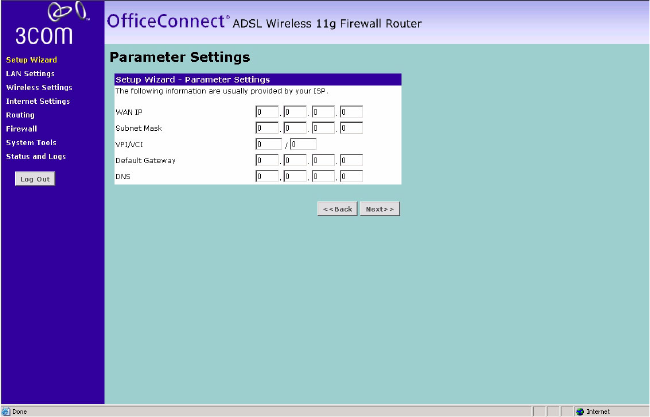
32 CHAPTER 4: RUNNING THE SETUP WIZARD
Figure 17 RFC1483 Routed Configuration Screen
1 Enter your Internet IP address in the WAN IP text box.
2 Enter the subnet mask in the Subnet Mask text box.
3 Enter your VPI and VCI information in the VPI/VCI text boxes.
4 Enter the default gateway in the Default Gateway text box.
Check all of your settings, and then click Next.
RFC1483 Bridged Mode
To setup the Router for use with an RFC1483 bridged connection:


















