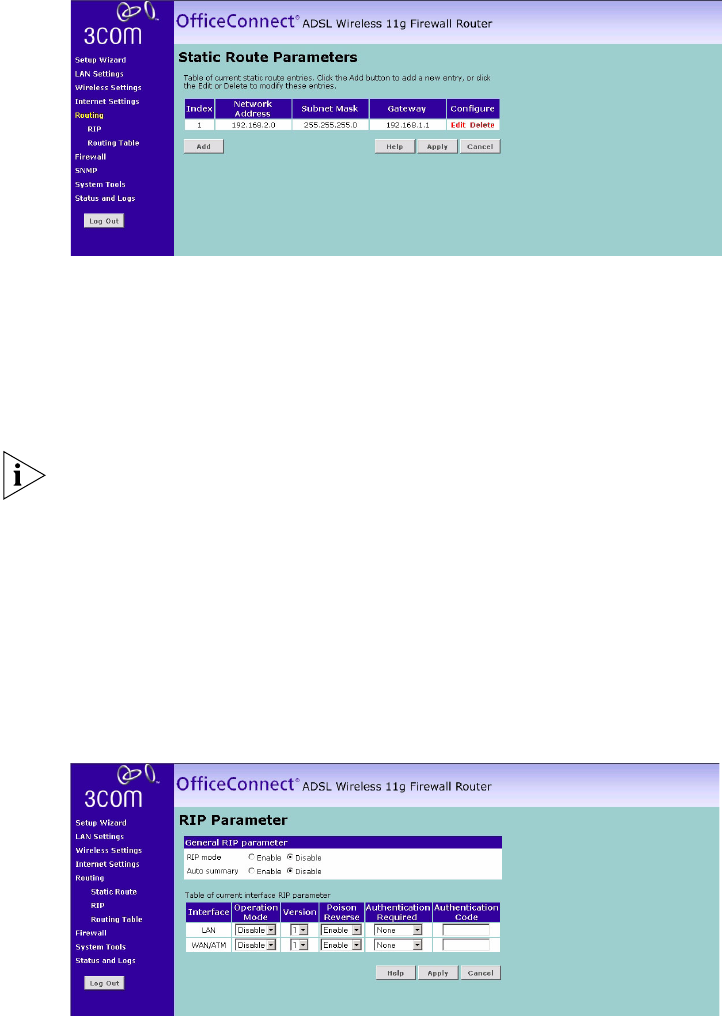
Routing 49
Static Routes Figure 36 Static Route Parameters Screen
The Static Route Parameter screen shows a list of current static route
entries. For each entry, the following information is displayed:
■ Index — the index of the entry
■ Network Address — the network address of the route.
■ Subnet Mask — the subnet mask of the route.
A network address of 0.0.0.0 and a subnet mask of 0.0.0.0 indicates the
default route.
■ Gateway — the gateway used to route data to the network specified
by the network address.
To add a static route entry to the table, type in the network address,
subnet mask and gateway, and click Add. To change an entry, click Edit
and to delete an entry, click Delete. After you have finished making
changes to the table, click Apply.
RIP Parameters
Figure 37 RIP Parameter Screen


















