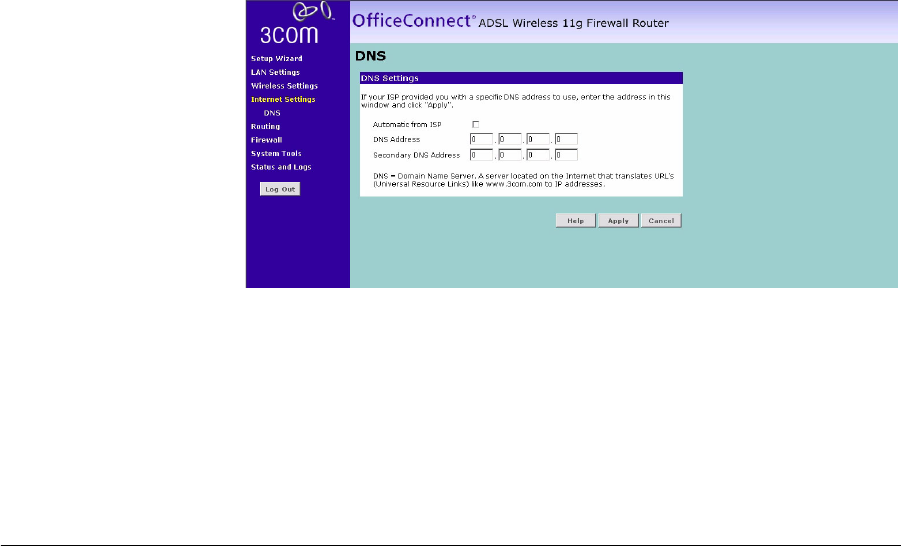
48 CHAPTER 5: ROUTER CONFIGURATION
3 Select the encapsulation type (LLC or VC MUX) in the Encapsulation field.
This information will have been provided to you by your ISP.
4 Click Apply.
DNS
Figure 35 DNS Screen
If your ISP provided you with specific DNS addresses to us, enter them
into the appropriate fields on this screen and click Apply.
Many ISP's do not require you to enter this information into the Router. If
you are using a Static IP connection type, then you may need to enter a
specific DNS address and secondary DNS address for your connection to
work properly. If your connection type is Dynamic, PPPoA or PPPoE, it is
likely that you do not have to enter a DNS address.
Routing From these pages you can configure routing parameters. Your Router
supports the following routing functionality:
■ Static Routing
■ RIP (Routing Information Protocol) — RIP allows the network
administrator to set up routing information on one RIP-enabled device
and send that information to all RIP-enabled devices on the network.
■ Routing table display.


















