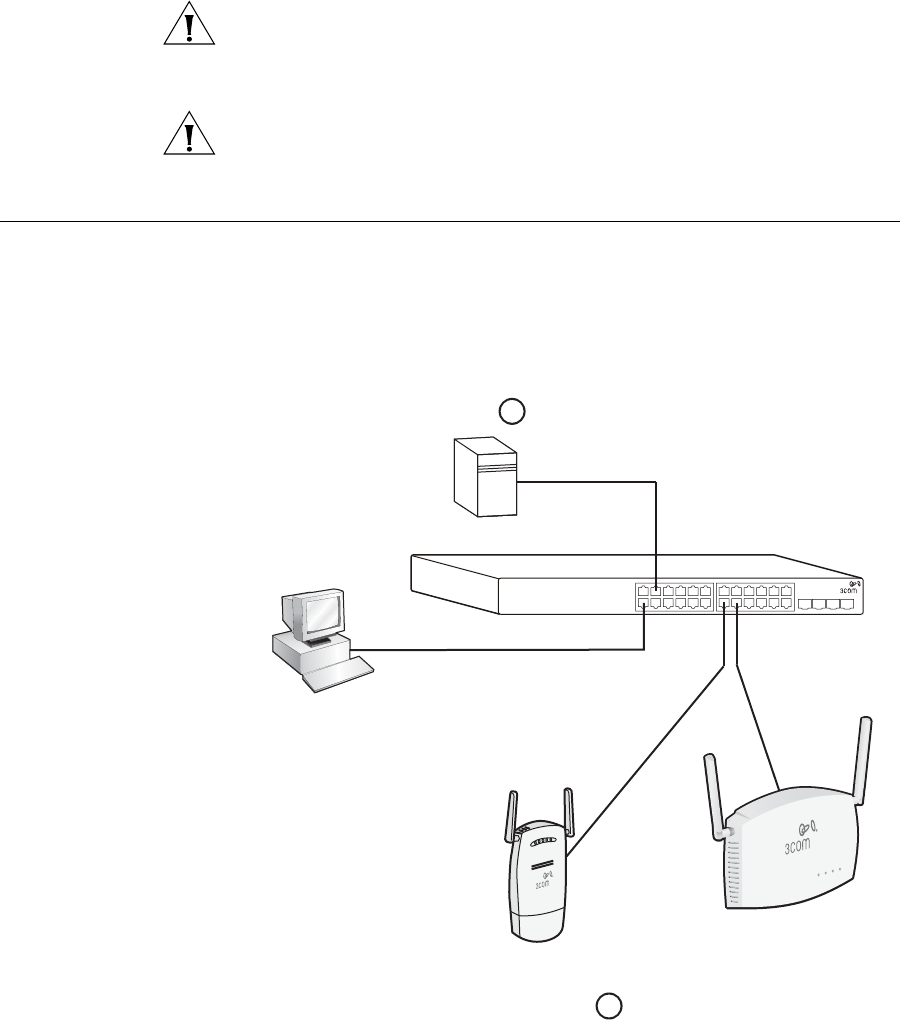
20 Connecting to the 3Com Unified Switch 24
CAUTION: When you make configuration changes to the switch, you
must select Save Configuration to store your settings to the startup
configuration. If you do not select Save Configuration, any modified
settings will be lost the next time the switch is restarted.
CAUTION: To protect your switch from unauthorized access, you should
change the default password as soon as possible. See “Changing the
Password” on page 35.
Preparing the
wireless network
To use the wireless features of your switch, you must first connect a
DHCP server to the switch. The DHCP server is required to assign IP
address to the managed access points. If you are already using a cable,
DSL, or traditional router to access the Internet, you may use this router’s
DHCP functionality to provide IP addresses to the access points.Refer to
the figure below.
PC
Unified Switch 24
DHCP Server
AP 7760
Wireless Managed
Access Point
AP 8760
Wireless Managed
Access Point
Connect DHCP server first
Connect access points
after DHCP server
1
2


















