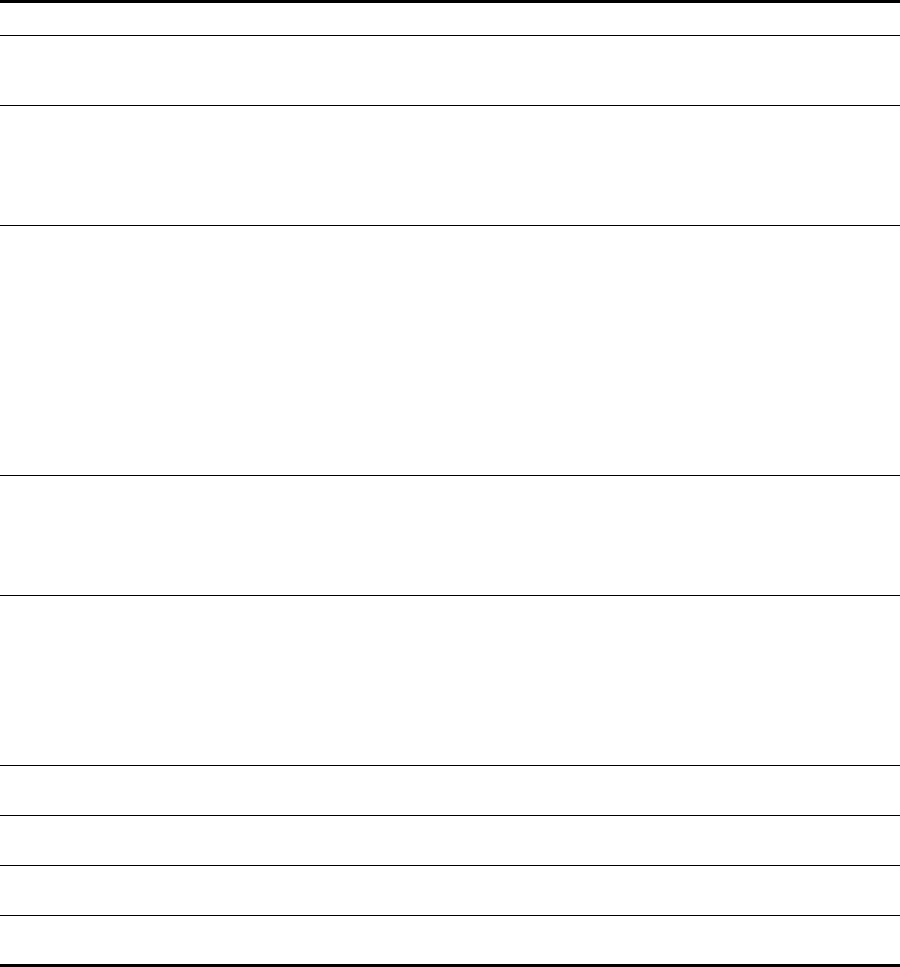
8 Introducing the 3Com Unified Gigabit Wireless PoE Switch 24
3 LED Status Select Button: This button sets the function of the Port LED indicators. When the button
is in the out position, the port LEDs show the port speed (see #2 above). When the button is pressed
in, the port LEDs show the PoE status.
4 SFP Module Slots (21–24): The four Small Form Factor Pluggable (SFP) transceiver slots allow you to
install an SFP transceiver (purchased separately). These ports support fiber Gigabit Ethernet short-wave
(SX) and long-wave (LX) SFP transceivers in any combination.
When an SFP module is installed in a slot and is active, the associated RJ-45 port (21 to 24) of the
same number is disabled.
5 SFP Module Status Indicator: The four SFP status LED indicators show the state of the SFP module
ports (21 to 24; see #4).
■ Green: An SFP fiber module is present.
■ Off: No fiber module is present.
When an SFP module is present, the fiber port activity is indicated by the corresponding LED over the
RJ-45 port (21 to 24):
■ Green steady: Fiber link is present.
■ Green flashing: Fiber link traffic is present.
■ Off: Link is not present
6 Fan Indicator: Shows the status of the internal fans.
Green steady: All fans are functioning properly.
Amber steady: The switch is too hot.
Amber flashing: One or more fans have failed
7 System Indicator: Shows the overall status of the switch.
■ Green steady: The switch is powered-up and operating normally.
■ Green flashing: The switch is undergoing self test, initialization, or downloading.
■ Amber steady: The switch has detected a hardware malfunction such as temperature, fan, or
voltage.
■ Off: No power. The switch is off.
8 Console Port: Allows you to connect a terminal and perform out-of-band management. The default
communications settings are 19200
bps, 8 data bits, no Parity, 1 stop bit.
9 Reset Button: Use the reset button to restore the switch to its factory defaults. See “Restoring the
Factory Default Settings” on page 29.
10 AC Power Input: Accepts 100–240 Vac, 50/60 Hz input power. The switch automatically adjusts to
the input voltage.
11 Feet: These are self-adhesive pads. You do not need to install them if you are rack-mounting the
switch.
Table 1 Features of the Unified Switch 24 (continued)
Reference Description


















