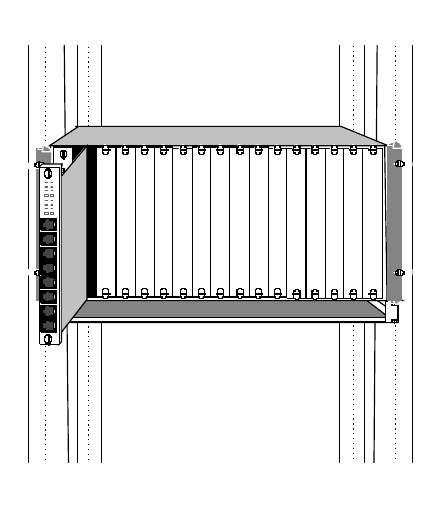
Installing and Operating the Module 3 - 3
1. Set the dip switches on the board to the settings you want, if
different than the default values. (Refer to Table 1-2, Table 1-3,
Table 1-4, and Table 1-5 for an explanation of the dip switch settings.)
2. Locate a blank slot in the concentrator. If there is no blank slot, you
must remove a blank panel on the concentrator to expose a slot for
the 10BASE-T Module.
3. Insert the module into the board guides at the top and bottom of the
slot and slide it into the concentrator. Make sure the connector is well
seated into the backplane of the concentrator.
Figure 3-1 shows the installation of the 10BASE-T Module.
Figure 3-1. Installing a 10BASE-T Module


















