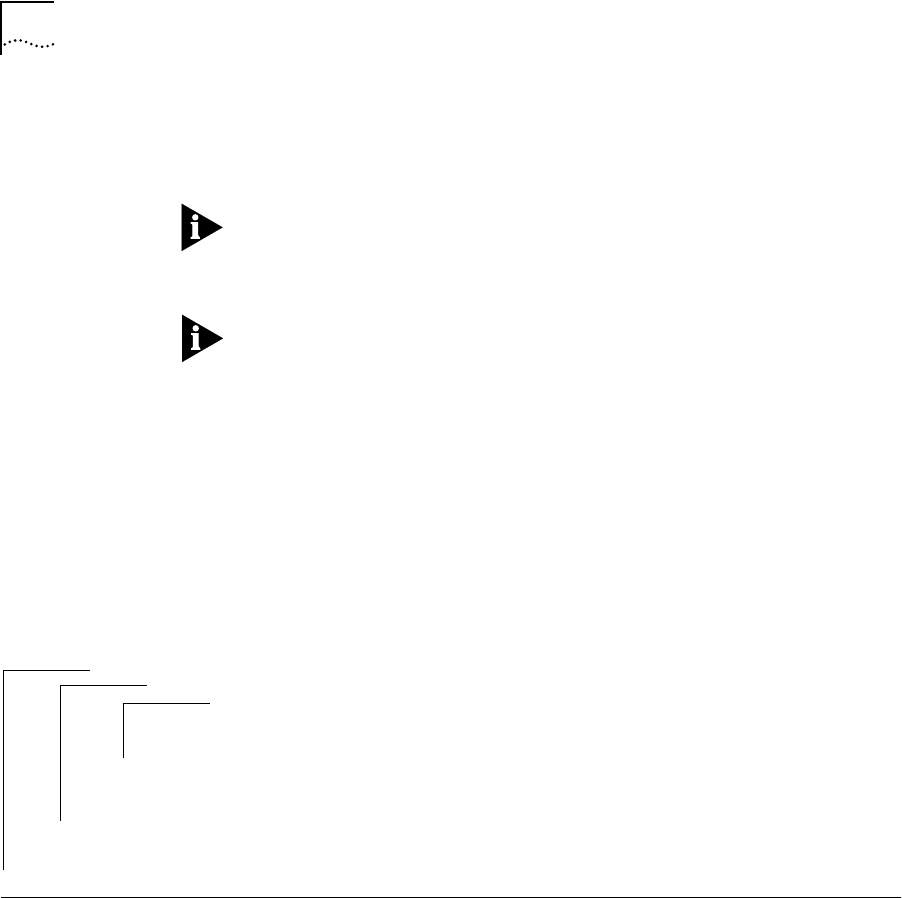
9-4 CHAPTER 9: ADMINISTERING APPLETALK ROUTING
5 Enter the end of the network range associated with the interface.
6 Enter the default zone name.
The default zone name is used by clients that have not been configured to
use a particular zone.
7 Enter the zone name.
You can enter up to 16 zone names per interface.
8 Type
q after entering all the zone names.
9 Enter the ports you want to include on the interface. Separate
non-consecutive ports with commas (,). Enter a consecutive series of ports
using a dash (-).
Removing an
Interface
You may want to remove an interface if you no longer perform routing on
the ports associated with the interface.
To remove an AppleTalk interface:
1 At the Administration Console’s top-level menu, enter:
appletalk interface remove
2 Enter the slot of the EFSM from which you want to remove an interface.
3 Enter the index number(s) of the interface(s) you want to remove.
The interface is no longer defined on the router.
Administering
Routes
Each EFSM maintains a table of routes to other AppleTalk networks. The
routing table is generated automatically by the Routing Table Maintenance
Protocol (RTMP). RTMP defines the rules for exchanging information
between routers so that the routers can maintain their routing tables, as
well as the rules for the information contained within each routing table.
Each routing table entry contains the following information:
■ Network Range
A range of numbers used to designate a network segment’s identity
Top-Level Menu
system
ethernet
fddi
tokenring
bridge
ip
ipx
➧appletalk
snmp
analyzer
script
logout
➧interface
route
aarp
zone
forwarding
checksum
ping
statistics
display
define
➧remove


















