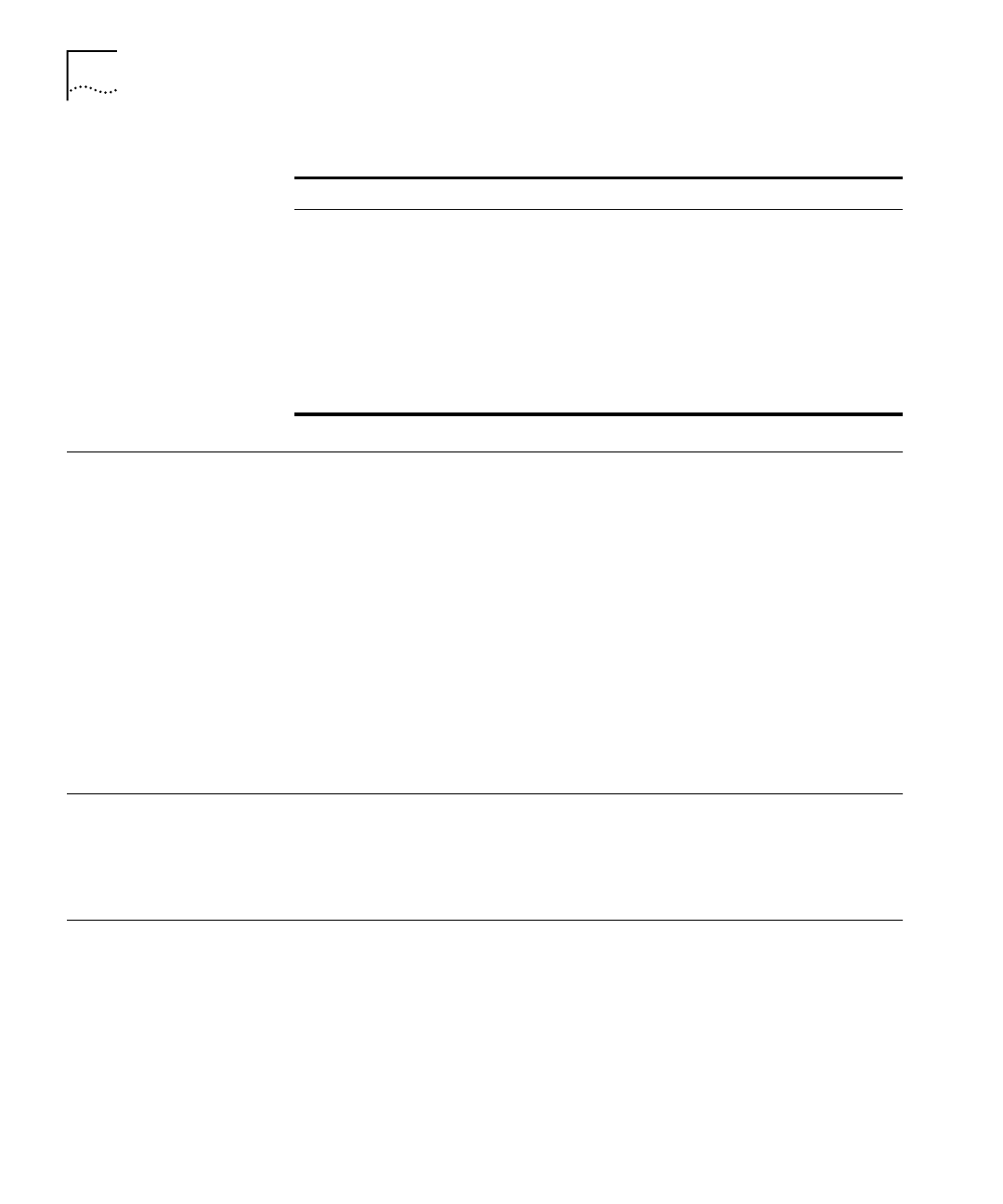
8 A
BOUT
T
HIS
G
UIDE
Related
Documentation
This guide is complemented by other 3Com documents and
comprehensive help systems.
Most user guides and release notes are available in Adobe Acrobat
Reader Portable Document Format (PDF) or HTML on the 3Com
World Wide Web site:
http://www.3com.com/
Help Systems
Each Transcend application contains a help system that describes how to
use all the features of the application. Help includes window descriptions,
instructions, conceptual information, and troubleshooting tips for that
application.
Year 2000
Compliance
For information on Year 2000 compliance and 3Com products, visit the
3Com Year 2000 Web page:
http://www.3com.com/products/yr2000.html
Technical Support
3Com Corporation provides technical assistance through a variety of
services, including the World Wide Web, a Bulletin Board Service,
automated fax, and technical telephone support. For more information,
access the following Web page:
http://www.3com.com/util/enterprise.html#support
Words in italics Italics are used to:
■
Emphasize a point.
■
Denote a new term at the place where it is defined in the
text.
■
Identify menu names, menu commands, and software
button names. Examples:
From the Help menu, select Contents.
Click OK.
Table 2 Text Conventions (continued)
Convention Description


















