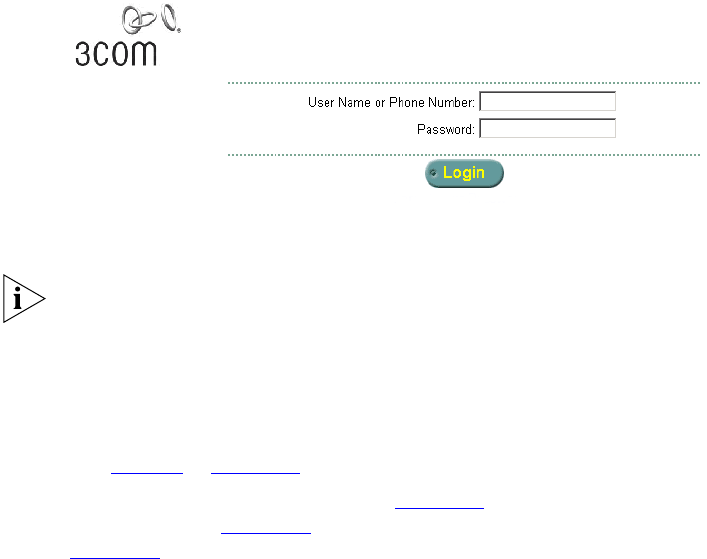
Accessing the IP Messaging Web Interface 15
2 Click 3Com UMS Web Provisioning.
The IP Messaging Login dialog box appears.
Figure 2 Login Screen
3 Enter your user name (or telephone extension) and password.
The password is either the default password (your telephone extension)
OR the password that you set up from the TUI.
If you make a mistake when you enter your user name or password, the
next screen prompts you to enter them again.
4 From the Login dialog box, click Login.
The default page for the IP Messaging Web Provisioning interface appears
(see
Figure 3 in Chapter 2).
You can now set up messaging (see Chapter 2), view message
information (see Chapter 3), and set up Find Me Follow Me (see
Chapter 4).


















