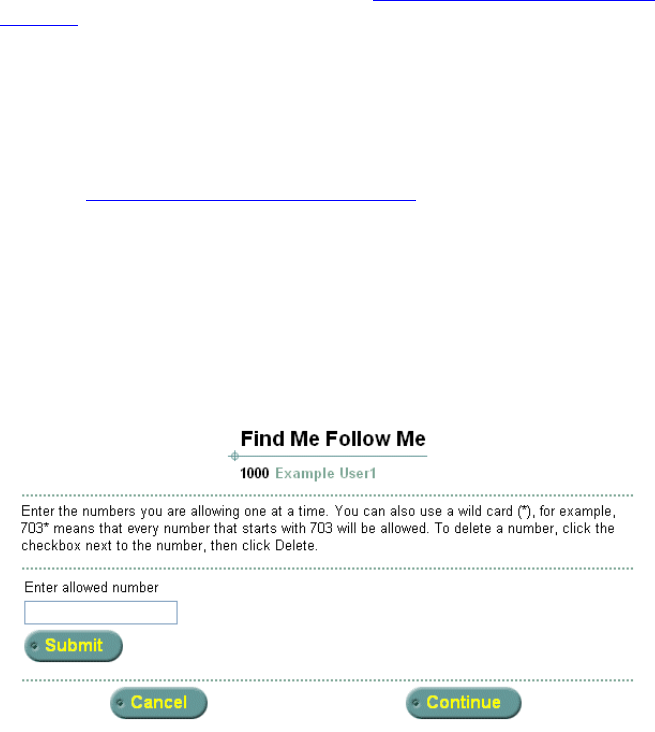
FMFM from the Web Interface 63
To allow all callers to find you:
1 Access the Find Me Follow Me screen (see Accessing FMFM from the Web
Interface).
To allow all callers to find you:
a Select “Allow all calls to contact me”.
b Click Continue.
The destination screen appears.
c Go to Entering Destination Phone Numbers.
To allow some callers to contact you:
a Select “Allow some calls to contact me”.
b Click Continue.
The Find Me Follow Me Allowed Numbers screen appears.
Figure 26 FMFM Allowed Numbers Screen
2 Enter the allowed number, then click Submit.
The screen refreshes and now contains the number you added.
To delete an allowed phone number, click the checkbox next to the
number, then click Delete.
3 Enter all the allowed phone numbers and click Submit after each entry.
4 When you finish entering allowed numbers, click Continue.
The Destination screen appears.


















