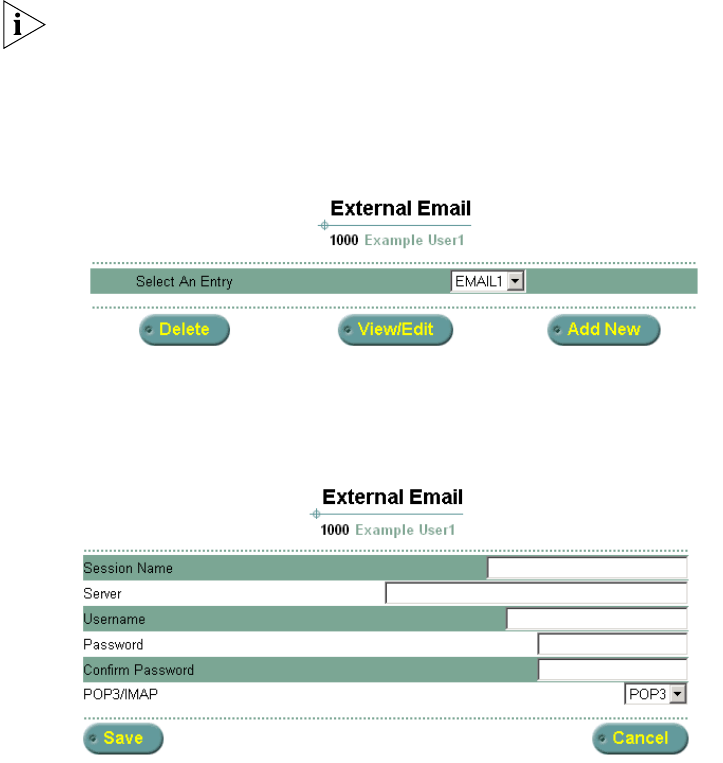
Using the Web Interface 41
External E-mail Use the External E-mail feature to add external e-mail servers to your IP
Messaging system.
The External Email option appears on the Main menu only if your
administrator has enabled this feature.
1 From the Main menu, click External E-mail.
The External E-mail screen appears.
Figure 17 External E-mail Setup
2 To add external E-mail servers to your mailbox, click Add New.
Figure 18 Add New External E-mail
3 In the Session Name field, enter the name of the external E-mail server.
4 In the Server field, enter the name of the external E-mail server.
5 In the Username field, enter the name of a user who has access to this
server.
6 In the Password field, enter the password.
7 Select POP3 or IMAP from the drop-down list.


















