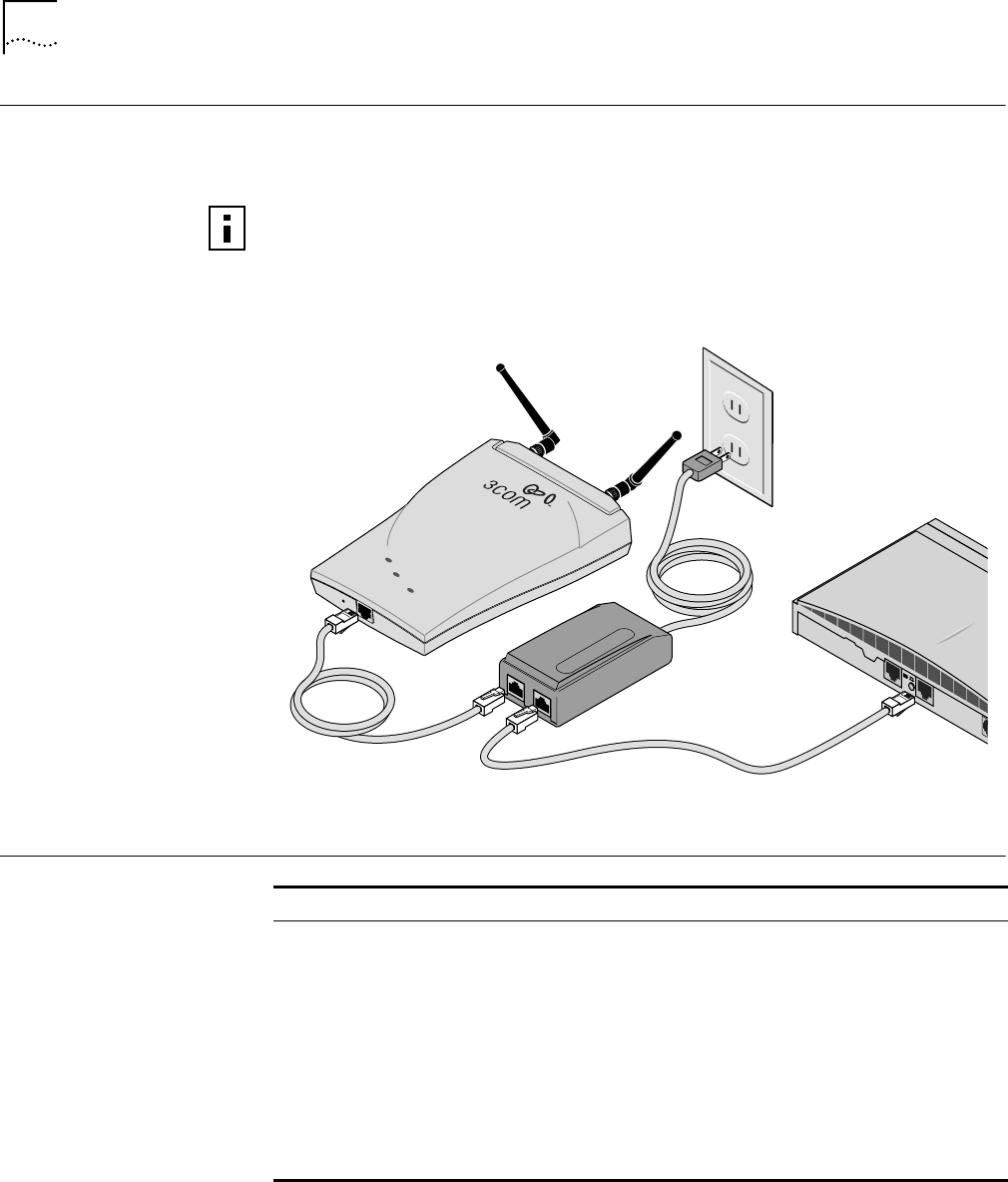
10 CHAPTER 2: INSTALLING THE ACCESS POINT
Connecting to an
Ethernet Network
Use a standard Ethernet cable to connect the access point to an Ethernet network,
as shown below.
Checking the LEDs
To avoid damaging other components connected to the network, make sure
that the Ethernet cable connected to the LAN port is plugged into the To
Hub/Switch port on the power supply (not the To Access Point port).
R
E
S
E
T
T
O
P
O
W
E
R
S
U
P
P
L
Y
E
T
H
E
RN
E
T
W
I
R
EL
E
S
S
P
O
W
E
R
TO
A
C
C
E
S
S
P
O
I
NT
T
O
H
UB
/
S
WI
T
C
H
E
th
e
rn
e
t
LED Description
Power ■ On—Access point has power.
■ Off—Access point is not receiving power.
Wireless ■ Blinking—The access point is operating. The blink speed ranges from
approximately once every 2.5 seconds to approximately 10 times per
second, depending on the signal strength and transmission speed.
■ Off—The access point is not receiving power.
Ethernet ■ Blinking—Wired LAN traffic is detected. Faster blinking indicates
heavier traffic.
■ Off—There is no wired LAN connection or the access point is not
receiving power.


















