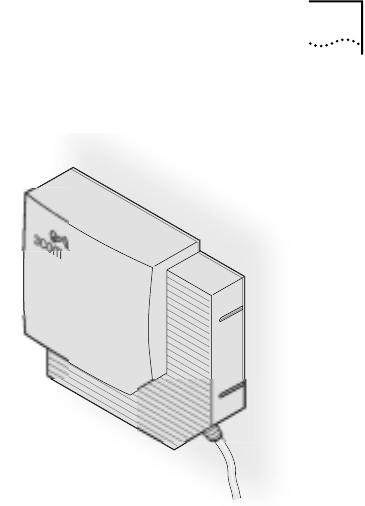
Selecting A Different Antenna 13
Directional Panel Antenna
The ceiling, wall, and corner-mount
flat-panel directional antenna
(model 3CWE498) provides stable
coverage both indoors and
outdoors.
The panel can be mounted virtually
anywhere and in any orientation.
The flat-panel directional antenna
operates with a gain of 8 dBi.
Depending on the country where
the access point is being installed,
there may be transmit power
restrictions:
■ When using this antenna in the United States, Canada, Mexico, Argentina,
Brazil, Taiwan, Malaysia, New Zealand, Colombia, India, and Peru, no
transmission power restrictions apply.
■ In all other countries, transmit power is limited to 100 mW. You must manually
select Low or Medium power from the Data Transmission Properties page of
the configuration management system. See “Setting Data Transmission
Properties” on page 27 for information on manually selecting transmission
levels.
Connecting an Optional
Antenna
To ensure the physical safety of anyone near the antenna and to prevent damage
to the access point, follow the building codes for antenna installations in your
area. Also, when connecting the optional antenna to the access point, remember
to use only the A-side connector on the access point.
While aligning the antenna, you may want to use the Site Survey tool (preferably
installed on a mobile PC that can be used at the antenna site) to adjust the


















