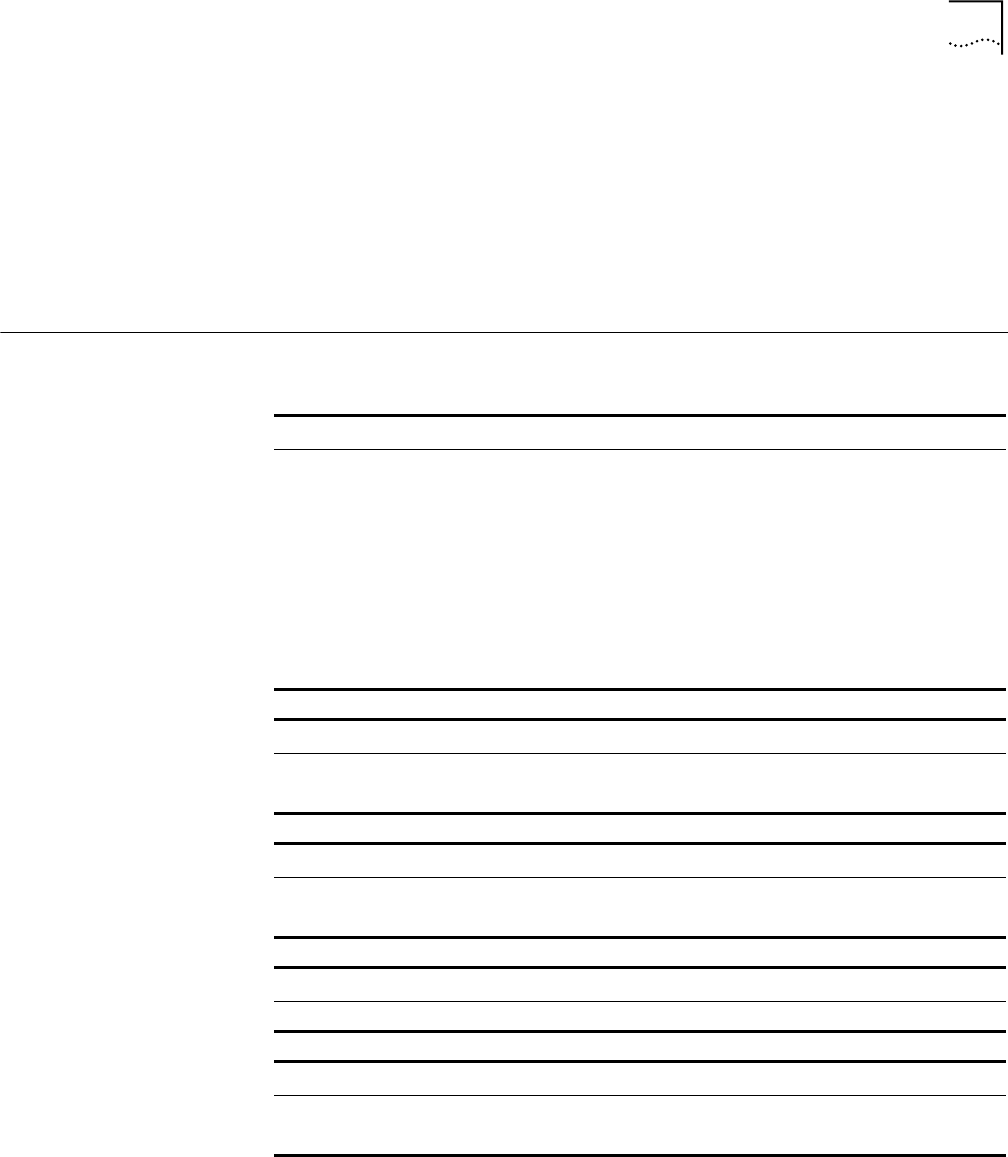
Site Survey Menus 41
indicate faster ping rates. You can sort this list in ascending or descending
order by clicking the Avg Ping RTT column head.
The Site Survey utility recommends access point locations based purely on the test
numbers. You can use the recommendations to guide your decision about access
point locations. For example, you may decide, based on factors such as where
users will most often be located or your own special knowledge about the test
results, that a location other than the most recommended is the best for your site.
Site Survey Menus The following tables describe the command menus in the 3Com 11 Mbps Wireless
LAN Site Survey window.
File
New Survey Start a new set of tests.
Open Open a set of tests that you saved previously.
Save Save the current set of tests.
Save As Save the current set of tests with a new name.
Print Print the current set of test results.
Print Preview Show a preview of how the printout will look.
Print Setup Set up the print page.
Exit Exit the Site Survey utility.
Edit
Delete Selected Items Deletes the currently selected row from the right hand pane.
Delete All From List Deletes all test results in the current survey.
View
Tool Bar Make the tool bar visible or invisible.
Status Bar Make the status bar visible or invisible.
Run
Start Tests Start the tests for the current AP Test Location and PC Test Location.
Help
Help Displays help for the site survey tool.
About Site Survey Displays information about this version of the site survey tool.


















