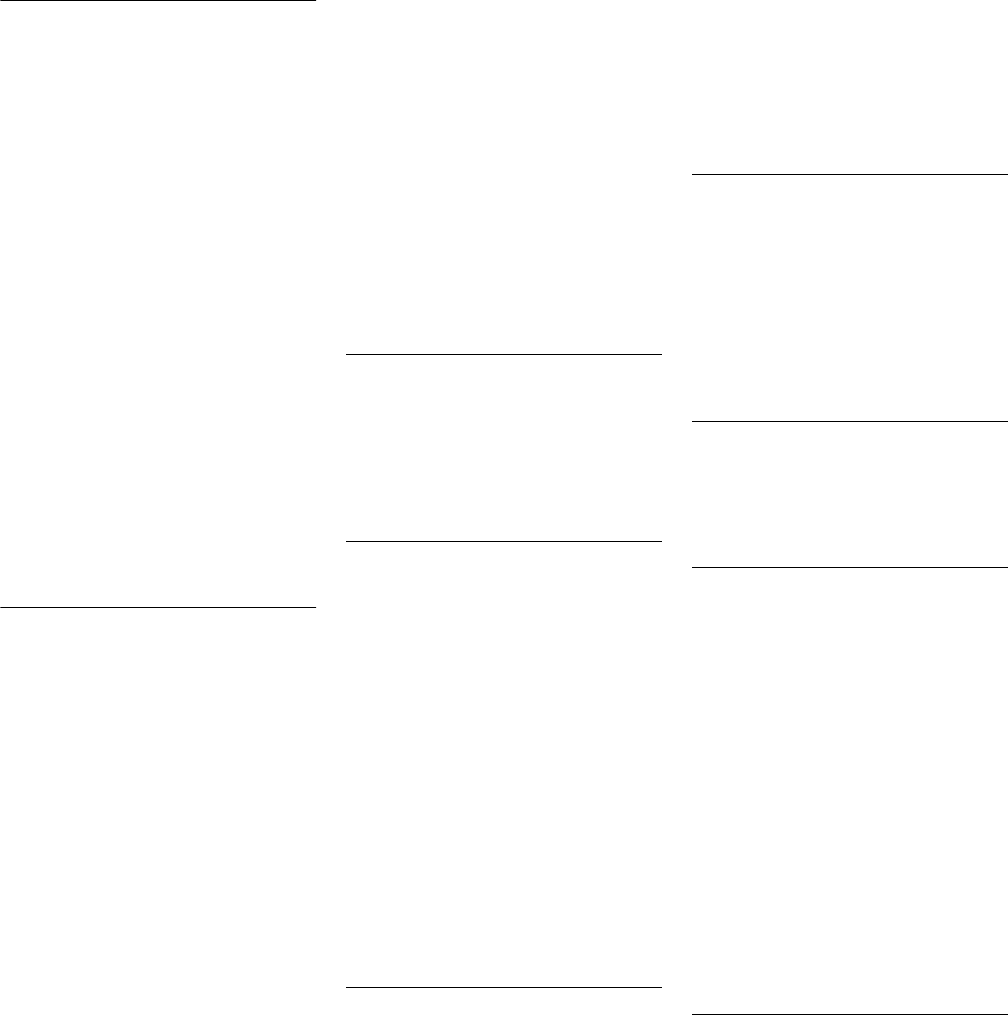
INDEX
Numbers
128-bit Dynamic Security Link 30
128-bit dynamic security link
encryption
19
128-bit Shared Encryption Key
Settings
30
128-bit shared key encryption 18
3CDaemon 14
3Com 128-bit dynamic security link
encryption
19
3Com 802.1x agent 17
3Com Knowledgebase Web Services 45
3Com Network Supervisor (3NS) 15
Advanced Package 15
3Com serial authentication 18
3Com Wireless Infrastructure Device
Manager
23
3Com Wireless Lan PC Card (model
3CRWE62092A)
19
3NS (3Com Network Supervisor) 15
40-bit Shared Key (Wi-Fi) 30
40-bit shared key encryption 18
802.11 17
802.1x 14, 17
agent 14
RADIUS support 19
802.1x agent 19
802.1x client properties 20
A
access control
MAC address access list
31
user access list 30
access point 1
features 1
installation 5
IP address 26
changing 26
troubleshooting 44
LEDs 10
reset 33
security features 17
access point properties 26
adapter, choosing 25
administration password, changing 33
administration tool 23
advanced settings 28
antenna 6, 11
antenna options 11
ceiling-mount hallway antenna 12
ceiling-mount omnidirectional
antenna
12
comparison data 11
connecting an optional antenna 13
fiberglass omnidirectional
antenna
11
flat-panel directional antenna 13
optional antenna 13
optional cables 11
standard detachable antenna 6
transmit power restrictions 13
authentication 17
3Com serial authentication 18
authentication schemes 17
dynamic key renewal 18
EAP-MD5 17
EAP-TLS 17
login 19
serial authentication 18
upper-layer authentication 17
authentication, MAC address 31
B
backup configuration 33
backups
configuration templates
33
beacon period 27
blocking client communications 28
broadcast ESSID 28
C
cable 5
ceiling-mount hallway antenna 12
ceiling-mount omnidirectional
antenna
12
change administration password 33
changing passwords
administration
33
user 31
channel retry counts 35
choosing a NIC 25
circuit, nondedicated 38
clear channel select 27
client list timeout 28
client-to-client blocking 28
configuration backups 33
Configuration Management System 24,
25
configuration restore 33
Configure button 25
D
data preamble 27
data rate 27
data transmission properties 27, 28
clear channel select 27
data preamble 27
network traffic accelerator 27
device
configuring
24, 25
device manager 23
launching 24
DHCP server 26, 44
directional antenna 13
dynamic key renewal 18
E
EAP-MD5 17, 31
EAP-TLS 17, 31
electrical considerations 38
encryption 29
encryption settings 29
Ethernet cable 5
Ethernet statistics 34
Extensible Authentication Protocol
(EAP)
17
F
firmware upgrade 32
access point 32
flat-panel antenna 13
forwarding counts 35
I
installation 5
access point 5
antenna 6
cable 5
ceiling mount 8
connecting to a wired network 10
firmware
access point
32
location for 5
power 9
required for installation 5
software utilities 15
T-rail grips 8
wall mount 7
interface statistics 35
IP address 39
refreshing after changing 24
specifying 26
troubleshooting 44
L
launching the device manager 24
LEDs 10
access point 10
load balancing 28
locating devices 24


















