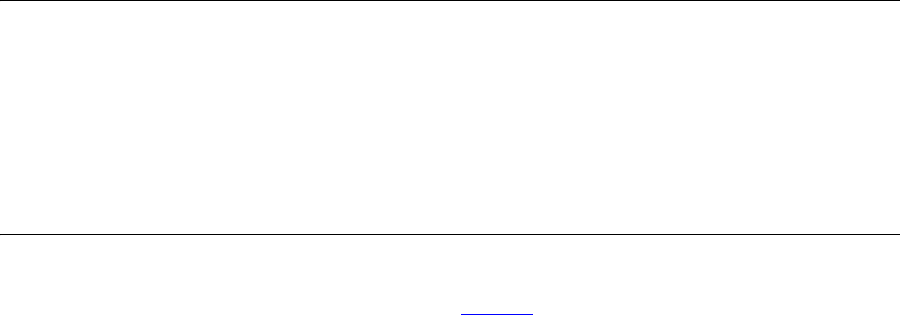
16 CHAPTER 2: INSTALLING THE ROUTER
When positioning your Router, ensure:
■ It is out of direct sunlight and away from sources of heat.
■ Cabling is away from power lines, fluorescent lighting fixtures, and
sources of electrical noise such as radios, transmitters and broadband
amplifiers.
■ Water or moisture cannot enter the case of the unit.
■ Air flow around the unit and through the vents in the side of the case
is not restricted. 3Com recommends you provide a minimum of
25 mm (1 in.) clearance.
Using the Rubber
Feet
Use the four self-adhesive rubber feet to prevent your Router from
moving around on your desk or when stacking with flat top units. Only
stick the feet to the marked areas at each corner of the underside of your
Router.
Powering Up the
Router
To power up the Router:
1 Plug the power adapter into the power adapter socket located on the
back panel of the Router.
2 Plug the power adapter into a standard electrical wall socket.
3 Press the power button located on the back of the Router.
Connecting the
Router
The first step for installing your Router is to physically connect it to the
telephone socket and then connect it to a computer in order to be able to
access the Internet. See Figure 5
:


















