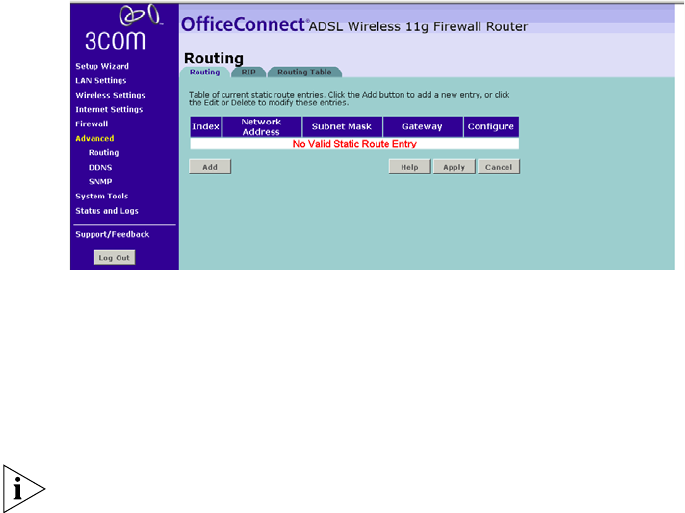
70 CHAPTER 5: CONFIGURING THE ROUTER
Remote Administration allows you to make changes to your Router’s
settings from anywhere on the Internet. You can choose to either:
■ Click the check box to enable any PC on the network to remotely
manage your Router.
■ Enter one specific IP address that can remotely manage your router.
This is more secure, as only the specified IP address will be able to
manage the Router.
Routing Three tabs are presented in the Routing screen:
■ Routing
■ RIP (Routing Information Protocol) — RIP allows the network
administrator to set up routing information on one RIP-enabled device
and send that information to all RIP-enabled devices on the network
■ Routing table
Routing
Figure 58 Routing Parameter Screen
The Routing parameter screen shows a list of current static route entries.
For each entry, the following information is displayed:
■ Index — the index of the entry.
■ Network Address — the network address of the route.
■ Subnet Mask — the subnet mask of the route.
A network address of 0.0.0.0 and a subnet mask of 0.0.0.0 indicates the
default route.


















