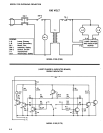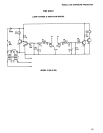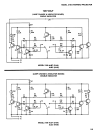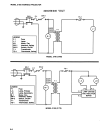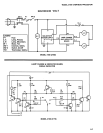9/92
MODEL 2100 OVERHEAD PROJECTOR
4-6
POST (FOLDING)
If POST is not perpendicular to the body of the
projector, proceed with the following steps
using Figures below as reference:
1. Loosen SET SCREW.
2. Put a square on the body of the
projector and against the POST>
3. Turn the CAM clockwise to adjust
POST.
4. Re-tighten SET SCREW.
NOTE
POST SHOULD FOLD DOWN
WITHOUT TOO MUCH FORCE.
3. Bend down the appropriate LOCKING
TAB.
LAMPCHANGER CABLE
NOTE
Tension on cable should be a maximum
of 3/16".
A. Hold the Cable Nuts (2) with wrench and
loosen the Cable Screws (2).
B. Move the screws with nuts outward to
tighten cable.
C. Retighten screws with nuts after
adjustment is made. (See Figure)
Before Serial Number 422868
On projectors after serial number 422868, there
is no cable adjustment.