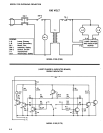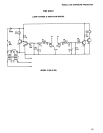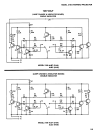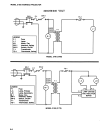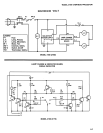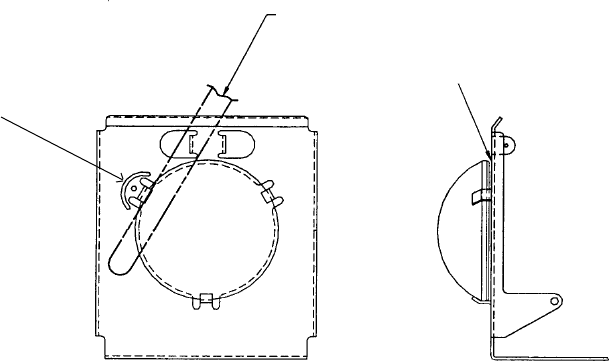
9/92
How to remove and install the condenser lens (when equipped)
Caution! Wear safety glasses when removing lens.
1. Insert a Pin Punch or Drill Rod into the hole in the Tab (see illustration A)
2. Release the lens by bending the Tab.
3. Install the new lens and bend the Tab back into place.
Caution! Do not overtighten the tab. The lens must have enough clearance
for expansion. There should be a .20 to .30 gap between the lens and
lens bracket (Illustration B).
Caution! Be careful not to scratch or chip the lens while installing.
Illustration A Illustration B
.020 Feeler Gage
.020 to .030 Gap after installation
Tab
MODEL 2100 OVERHEAD PROJECTOR
6-3