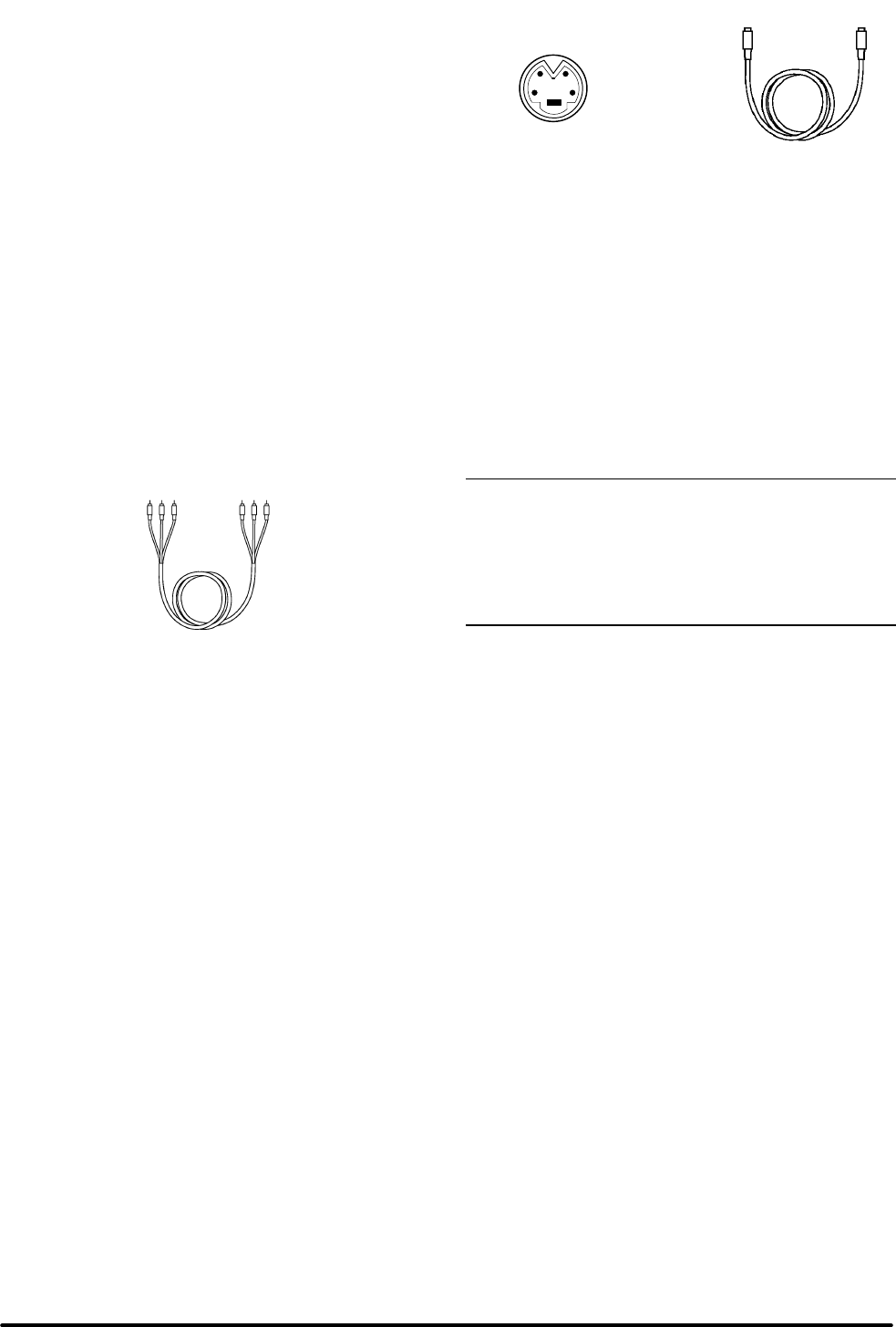
7
3M 1997
3M Multimedia Projector MP8650
S-Video Connection
Some video devices can generate S-VHS video, or
S-Video (Y/C). The MP8650 will accept this signal
through the S-VIDEO1 or S-VIDEO2 connectors.
The S-VHS cable has identical round four-pin
connectors on either end (Figure 3-6). Connect one
end to the S-Video jack on the input source device,
and the other end to the S-VIDEO1 or S-VIDEO2
terminal on the MP8650. Remember to connect the
audio cables for sound output.
Four-Pin Connector S-VHS Cable
Figure 3-6. S-Video Input
Video/Audio Connection
Find the small, circular connector on your camcorder, laserdisc player, VCR, or other video source marked
VIDEO OUT, TO MONITOR, or something similar.
Use the 3-conductor video/audio cable and insert the video (white) connector into the video output jack of
your video source device. Connect the other end into the MP8650 VIDEO1 or VIDEO2 connector.
Next, find the AUDIO OUT terminals on your VCR or other audio source. Insert the left and right audio cable
connectors (Figure 3-7) to the input source. Connect the other end to the AUDIO-L and AUDIO-R terminals
on the MP8650.
Figure 3-7. 3-Conductor Video/Audio Input Cable
n Note
The MP8650 projector is a stereo device. However,
the projector’s built-in speaker is monophonic.
Stereo sound played through the speaker becomes
monophonic due to an internal sound mixer that
converts stereo to mono.
If you are giving a multimedia presentation with stereo sound, you may want to consider connecting the
MP8650 audio-out L/R jacks to a high-quality stereo system.


















