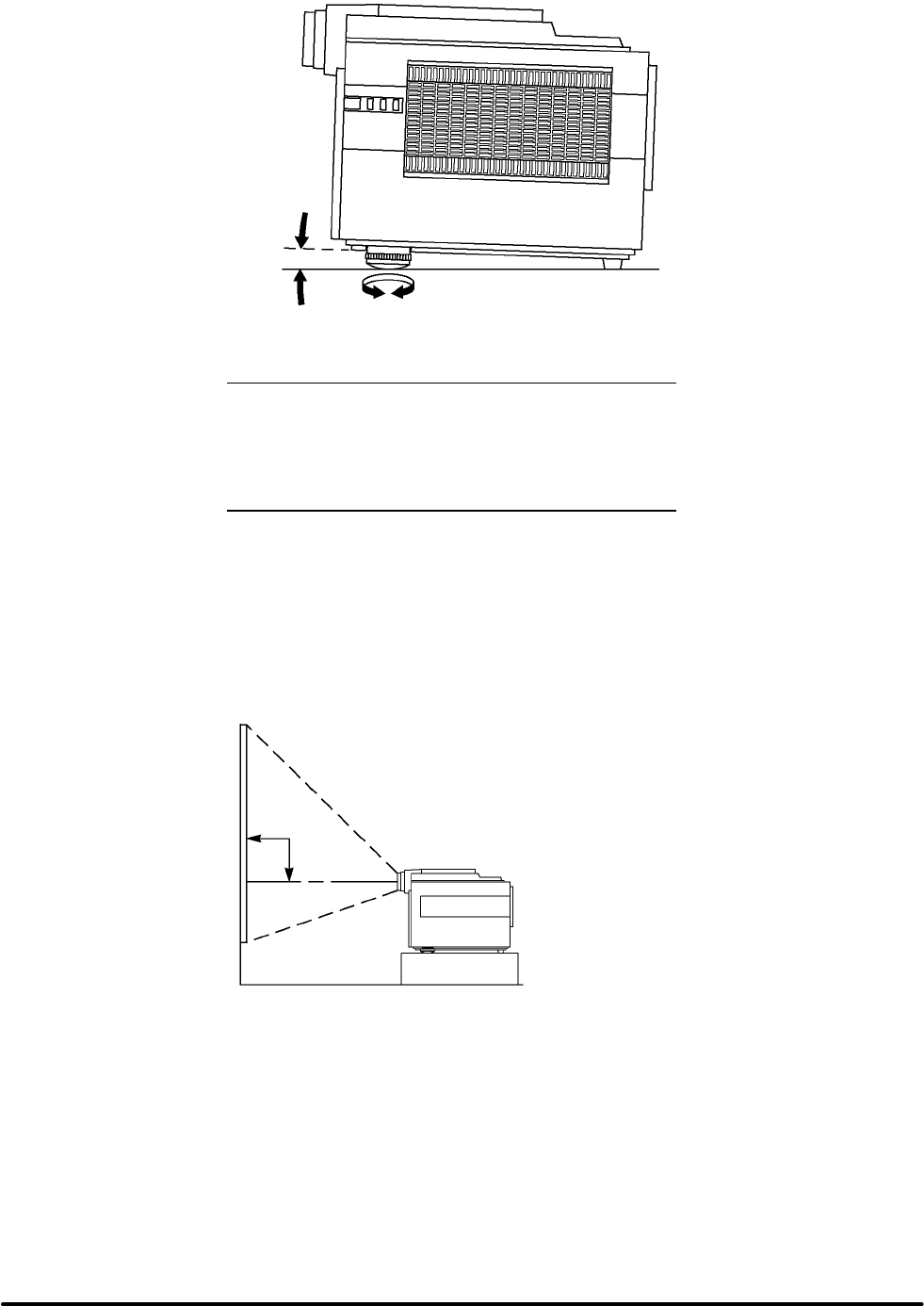
10
3M 1997
3M Multimedia Projector MP8650
Adjusting the Projector Elevation
The elevation can be adjusted by turning the foot adjuster (Figure 3-12) to raise or lower the angle of the
projector.
Figure 3-12. Foot Adjuster
n Note
Both adjusting feet must be raised or lowered the
same amount to project a level image on the
viewing screen. The elevation can be adjusted up
to seven degrees.
Rear Projection
A semi-transparent screen (Figure 3-13) can be used to project an image and view it from the backside of the
viewing screen. For this type of installation, the image must be inverted. Refer to section 4-6 Inverting the
Image for more details.
Viewing
Side
The projected light beam has
an off-center ratio of 80%
above and 20% below the
center of the lens.
90°
Figure 3-13. Rear Projection Viewing
3-3. Now What?
Your MP8650 is now connected and ready to power on. Turn to Section 4 for details on operating the
projector.


















