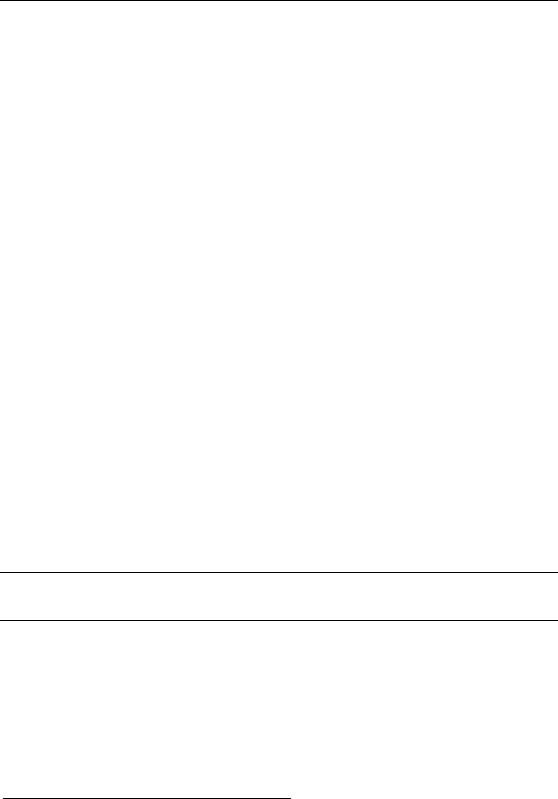
Chapter 1 Getting Started With Your CRT Desktop Monitor 15
35 million mechanical touches without noticeable degradation to the
surface.
1
System Requirements
The CRT desktop touch monitors require a personal computer (PC).
These touch monitors will not work with Macintosh computers.
The requirements for your PC are as follows:
• Depending on the type of monitor you purchased, you must have either
an RS-232 serial communication (COM) port or a USB port to connect
the touch screen to your PC.
• Your PC must have a video card and video driver already installed for
the monitor. If you need to install a video card or a video driver, refer
to your computer documentation for instructions.
• Your PC must have a unique interrupt request (IRQ) available to the
touch screen COM port. The touch screen cannot share an IRQ with
another device.
• If the only serial port available on your PC has 25 pins, you will need a
9-pin to 25-pin adapter.
When choosing your workspace, select a sturdy, level surface.
Also, make sure you can easily access the back of the touch monitor
and the computer. Easy access helps ensure a smooth setup of the
touch monitor.
Note: Before setting up your CRT touch monitor, refer to the Important
Safety Information section at the beginning of this document.
1
Mechanical touches tested in a single x/y location using a finger-like stylus of 45
durometer, “A” shore hardness, 0.5 diameter with a load of 0.46 pounds, ±0.1 pound
of force.


















