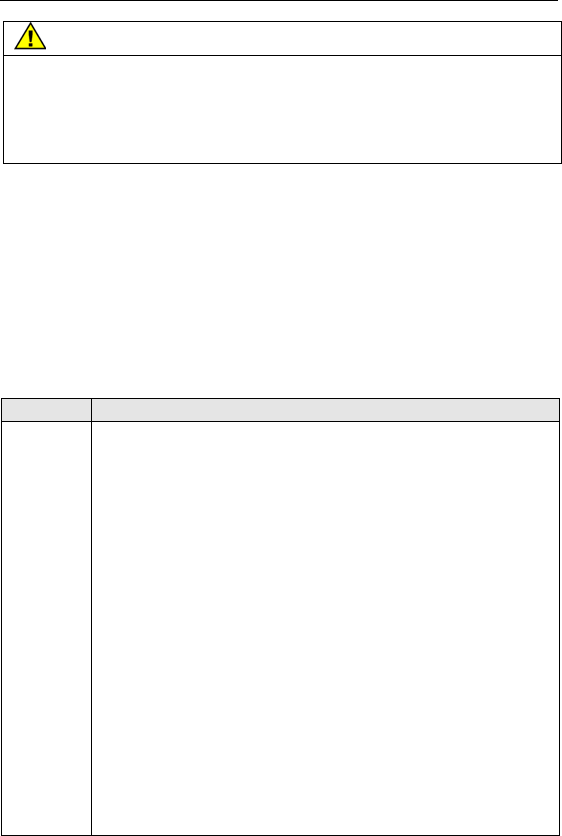
28 CRT Touch Monitor User Guide
CAUTION
To avoid the potentially hazardous situations associated with the use
of alcohol which may result in minor or moderate injury or property
damage:
• Follow all instructions and recommendations in the manufacturer's
Material Safety Data Sheet and product label.
• It is important to avoid using any caustic chemicals on the touch screen.
Do not use any vinegar-based solutions.
• Apply the cleaner with a soft, lint-free cloth. Avoid using gritty cloths.
• Always dampen the cloth and then clean the screen. Be sure to spray
the cleaning liquid onto the cloth, not the screen, so that drips do not
seep inside the display or stain the bezel.
• Always handle the touch screen with care. Do not pull on or stress
cables.
Monitor Installation Problems
Problem Possible Causes and Solutions
N
o image
displayed
(blank
screen)
Is the monitor receiving power?
• Check that the computer’s power cable is connected
properly and securely in a grounded electrical outlet.
• Check that the monitor power cord is connected properly
and securely to an electrical outlet. Check that the LED is
lit on the monitor.
• Try using another power cable.
• Try using another electrical outlet.
Is the monitor receiving a valid video signal from the PC?
• Check that the computer is powered on.
• Check that the video cable is connected properly and
securely to the computer.
• Check that no pins are bent in the video cable connector.
• Check that the video card is firmly seated in the card slot in
your computer.
• Check that the video input from the video card falls within
the operating range of the display. Refer to Table 2 for
details.


















