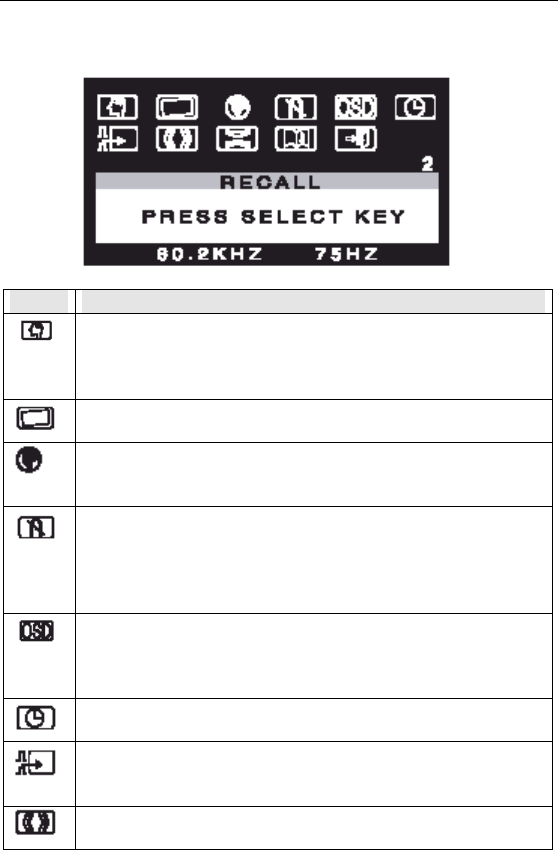
Chapter 2 Video Display Options 25
15" and 17" OSD Menu 2
Icon Description
RECALL
Resets the control functions back to the original factory preset
values. In order for the Recall function to work, the timing
must fall under one of the factory preset timing modes.
ROTATION
Adjusts the tilt of image.
LANGUAGE
Selects a language among English, Deutsch, Francais, Espanol,
and Italiano.
DEGAUSS
Manually demagnetizes the CRT. This can be used if the
display becomes discolored. Allow a minimum of 20 minutes
to elapse between each degauss. The monitor also will
automatically degauss when power is applied.
OSD Position
User can select hor or ver by pressing the Select button. H-
position moves the OSD position left or right. V-position
moves the OSD position up or down.
OSD ON TIME
Adjusts on screen OSD running time.
Video Level
Selects the video level of the video graphic card. If the
intensity of the image is high, select 1.0V, if low, select 0.7V.
H-MOIRE
Reduces the o
p
tical effect of horizontal wav
y
lines on the


















