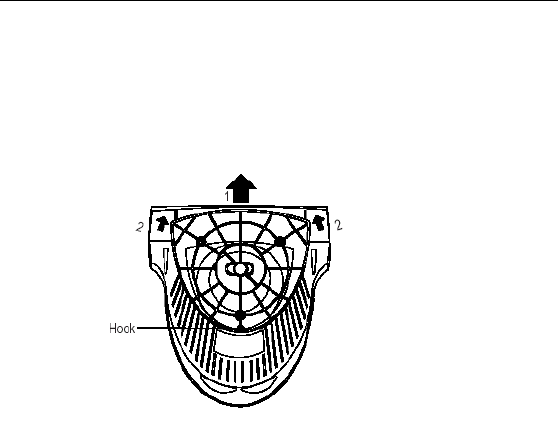
Chapter 1 Getting Started With Your CRT Desktop Monitor 17
CRT Monitor Setup
No tools are required to set up the CRT Desktop monitor. Simply
follow the instructions outlined below.
Installing the Tilt/Swivel Stand
1. Align the stand with the slots in the bottom of the monitor and insert
the Tilt/Swivel Stand into the slots.
2. Push the Tilt/Swivel Stand firmly toward the front of the monitor until
the latch clicks into the locked position.
Connecting the Touch Monitor
1. Turn off your computer.
2. Connect the video cable to the video card in your computer.
3. Connect the RS-232 (or USB) serial touch screen cable to the
appropriate port on the back of your computer.
4. Connect the power cable to the monitor. Connect the other end to the
appropriate AC outlet.


















