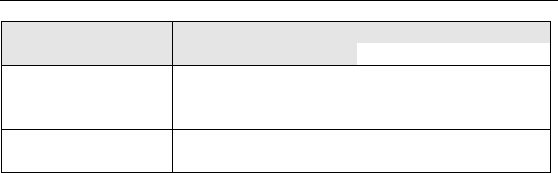
30 CRT Touch Monitor User Guide
Common
Installation Issues
Possible Solutions
Cursor is extremely
j
ittery or erratic
Stabilize the cursor by adjusting the operating
frequency of the touch screen controller using the
touch screen control panel.
Cursor lags finger Lower the baud rate of the touch screen controller
and the touch screen driver.
Power Management
The CRT monitor conforms to the Video Electronics Standards
Association (VESA) Display Power Management Signaling
(DPMS) standard. To benefit from power management, the monitor
must be used in conjunction with a computer and video card that
implements the VESA DPMS standard.
The PC automatically invokes the power management feature if you
do not use the touch screen, mouse, or keyboard for a user-defined
period of time. To restore the video image, simply touch the screen,
press a key, or move the mouse.
CRT Regulatory Agency Approvals
Your product complies with the following regulatory standards:
• FCC-B
• CE
• UL/cUL
This equipment has been tested and found to comply within limits
for a Class B digital device, pursuant to Part 15 of the FCC rules.
These limits are designed to provide reasonable protection against
harmful interference in residential installations. This equipment
generates, uses and can radiate radio frequency energy, and if not
installed and used in accordance with the instructions, may cause
harmful interference to radio communications. However, there is no
guarantee that interference will not occur in a particular installation.
If this equipment does cause interference to radio or television


















