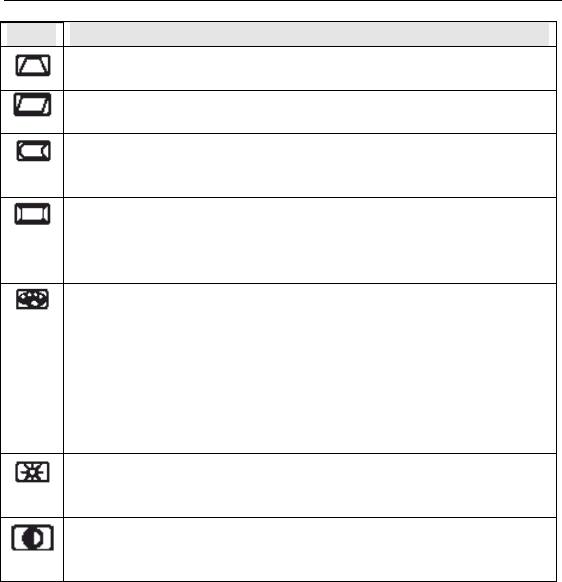
24 CRT Touch Monitor User Guide
Icon Description
TRAPEZOID
Adjusts the display sides to be parallel.
PARALLELOGRAM
Adjusts the tilt of the display sides.
PIN BALANCE
Adjusts the curvature of the left and right sides of the screen
image.
CORNER PIN
User can select Top or Bottom corner correction by pressing the
Select button. Top corrects the top corner image shape to a
rectangle. Bottom corrects the bottom corner to a rectangle.
COLOR TEMPERATURE
Adjusts color temperature to 9300K, 6500K (factory default is
9300K). Or, for a custom color mode, select “USER” and push
the select button to activate the RGB submenu. This adjusts the
intensity of the RGB video output. Using the select button
activate the R-Gain (Red Gain), G-Gain (Green Gain) or B-Gain
(Blue Gain) and change color strength for a customized color
mode.
BRIGHTNESS
Increases (▲) or decreases (▼) the intensity (illumination) of the
image.
CONTRAST
Increases (▲) or decreases (▼) the strength (lightness or
dimness) of the image.


















