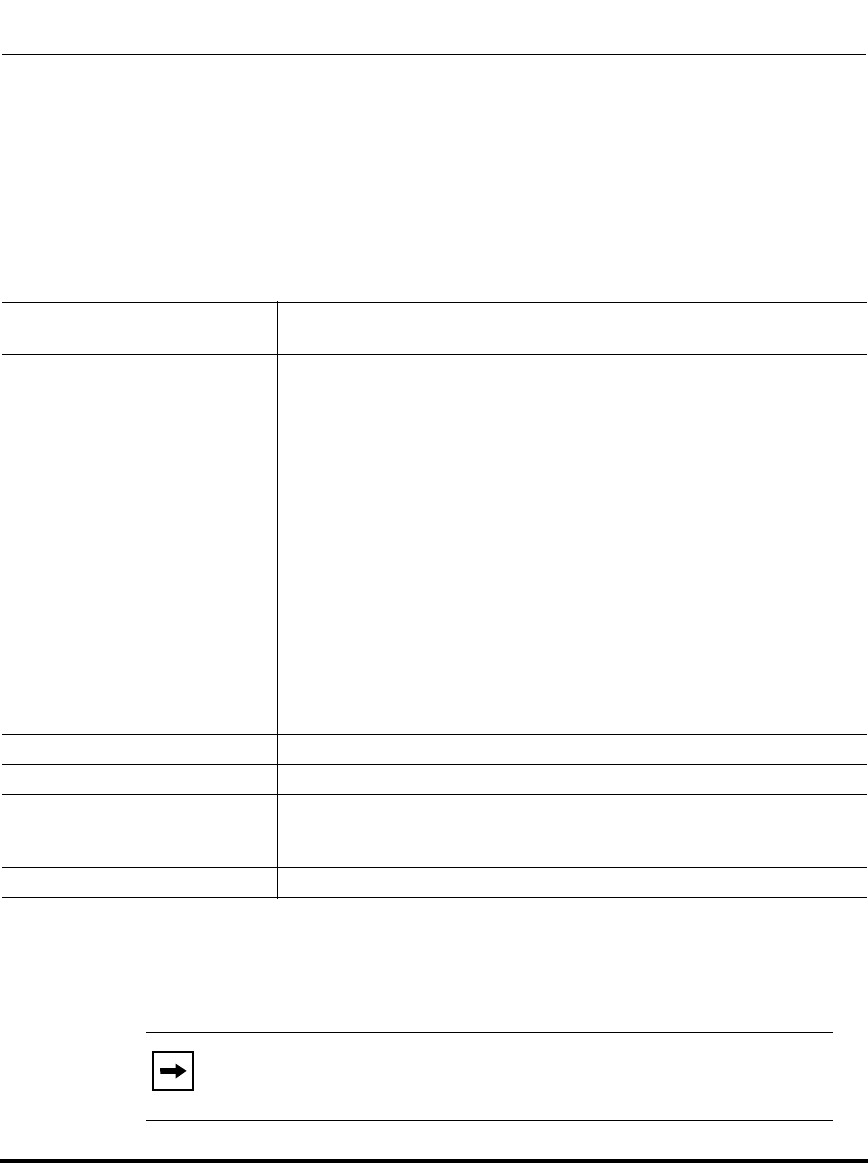
Features in Release 2.2
8 RN-001029-00, Rev 06, Release 2.2
IP Phone Release Notes 2.2
Configuring DND Using the Configuration Files
You use the following parameters to configure DND on the IP Phone:
• dnd key mode
• softkeyN type, topsoftkeyN type, prgkeyN type, or expmodX keyN type
• softkeyN states (optional)
You use the following parameters to configure a DND softkey:
• softkeyN type, topsoftkeyN type, prgkeyN type, or expmodX keyN type
• softkeyN states (optional)
Parameter –
dnd key mode
Aastra Web UI: Basic Settings->Preferences->General
Configuration Files aastra.cfg, <mac>.cfg
Description Sets the mode for how the phone uses “do not disturb” (DND):
• account Sets DND for a specific account.
DND key toggles the account in focus on the
IP Phone UI, to ON or OFF.
• phone Sets DND ON for all accounts on the phone.
DND key toggles all accounts on the phone to ON or
OFF.
• custom Sets the phone to display custom screens after
pressing the DND key, that list the account(s)
on the phone. The user can select a specific
account for DND, turn DND ON for all accounts,
or turn DND OFF for all accounts.
Note: If there is only one account configured on the phone, then the
mode setting is ignored and the phone behaves as if the mode was set
to “Phone”..
Format Integer
Default Value 1 (phone)
Range 0 (account)
1 (phone)
2 (custom)
Example dnd key mode: 2
Note: If there is no DND key configured or if it is removed, DND is
disabled on the IP Phone.


















