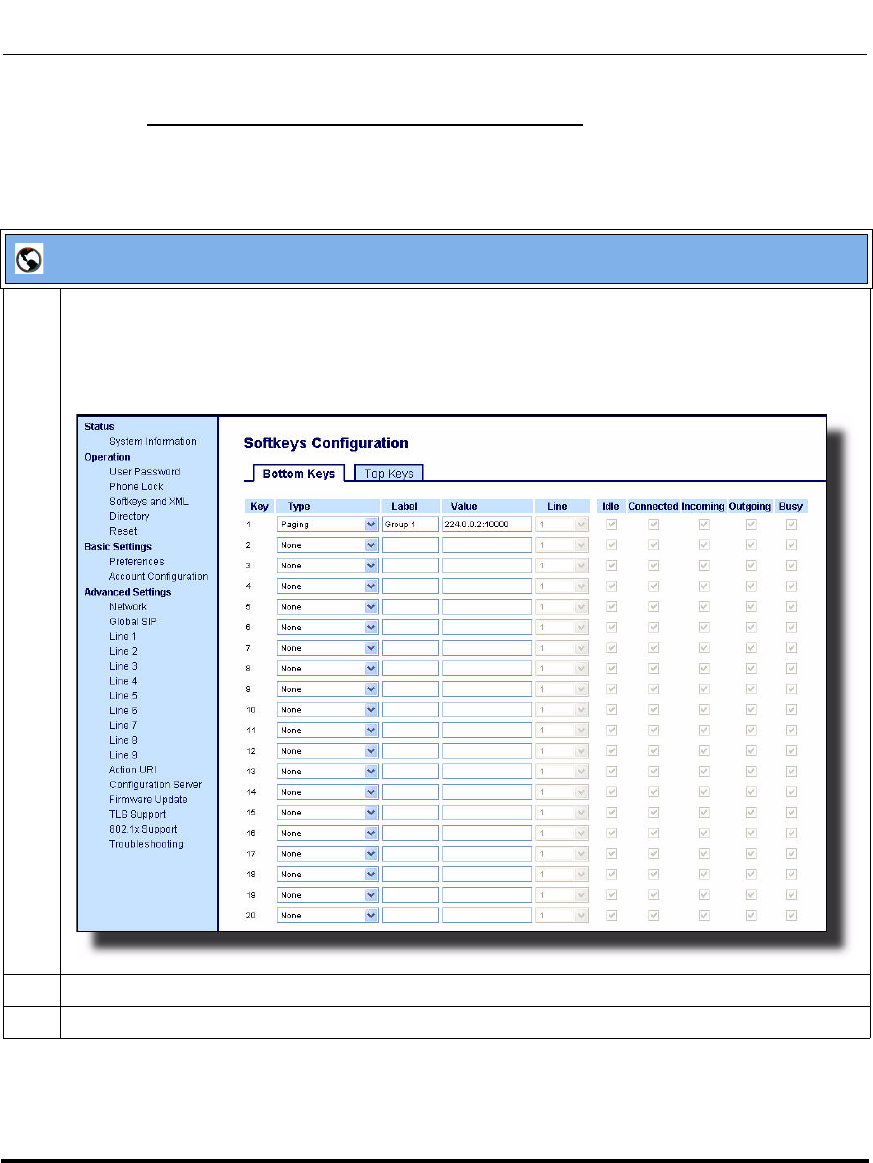
Features in Release 2.2
RN-001029-00, Rev 06, Release 2.2 65
5i Series IP Phone Release Notes
Sending End of Page Using the Aastra Web UI
Use the following procedure to configure RTP streaming for Paging applications
using the Aastra Web UI
.
Aastra Web UI
1 Click on Softkeys and XML.
or
Click on Programmable Keys.
or
Click on Expansion Module Keys.
2 Choose a key that you want to assign as the Paging Key and select Paging from the “Type” field.
3 In the “Label” field, enter a key label to assign to the Paging key (for example, “Group 1”).


















