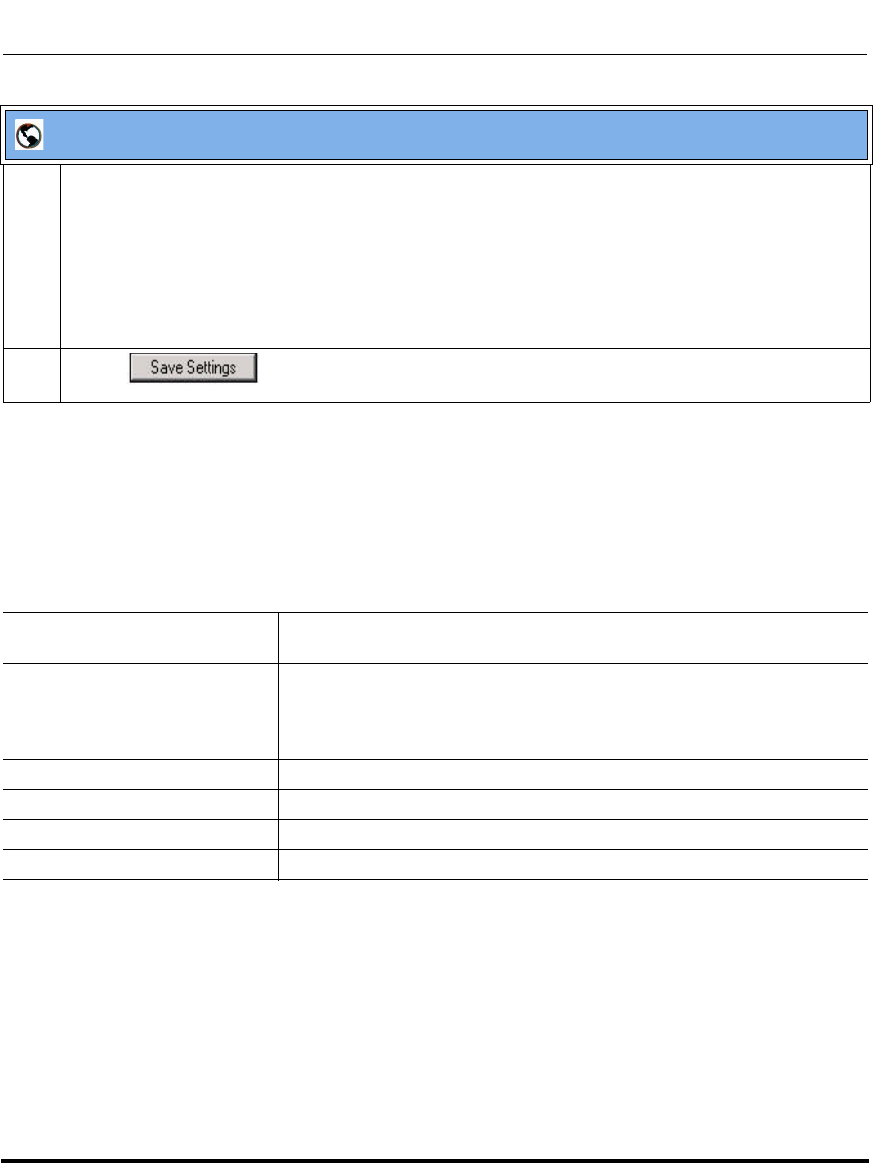
Features in Release 2.2
RN-001029-00, Rev 06, Release 2.2 95
5i Series IP Phone Release Notes
Configuring the Action URI for an empty XML SIP NOTIFY using the
Configuration Files
If the content is missing in the SIP NOTIFY message received by the phone, the
phone automatically uses the value you specify for the following parameter:
• action uri xml sip notify
2The “XML SIP Notify" field is disabled by default. To enable this field, check the box.
This field enables or disables the phone to accept or reject an aastra-xml SIP NOTIFY message.
Note: To ensure the SIP NOTIFY is coming from a trusted source, it is recommended that you enable
the Whitelist feature (Whitelist Proxy parameter) on the IP phone. If enabled, and the phone
receives a SIP NOTIFY from a server that is NOT on the whitelist (i.e. untrusted server), the phone
rejects the message..
3 Click to save your changes.
Parameter –
action uri xml sip notify
Aastra Web UI: Advanced Settings->Action URI
Configuration Files aastra.cfg, <mac>.cfg
Description Specifies the URI to be called when an empty XML SIP NOTIFY is
received by the phone.
Note: The sip xml notify event parameter must be enabled.
Format HTTP(s) server path or Fully Qualified Domain Name
Default Value N/A
Range N/A
Example action uri xml sip notify: http://myserver.com/myappli.xml
Aastra Web UI


















